 As you know, I’m piloting the new History of Quebec and Canada curriculum. In my previous post, “History of Quebec and Canada – Planning for a new curriculum” I discussed unit planning, learning intentions and planning for assessment. After piloting for a month and a half, in this post I’d like to examine the teaching method that I’ve set up for my classes – the Flipped Classroom.
As you know, I’m piloting the new History of Quebec and Canada curriculum. In my previous post, “History of Quebec and Canada – Planning for a new curriculum” I discussed unit planning, learning intentions and planning for assessment. After piloting for a month and a half, in this post I’d like to examine the teaching method that I’ve set up for my classes – the Flipped Classroom.
Flipped learning has become a trend in recent years. There’s no shortage of material available online for those teachers looking to flip their classroom. Before making this decision, I looked at both the advantages and disadvantages of flipping and I’ve found a method that works for me.
I found the article “Educators Evaluate ‘Flipped Classrooms’” from Education Week to be informative, and then I read the book Flip Your Classroom: Reach Every Student in Every Class Every Day by Aaron Sams and Jonathan Bergmann. I suggest that anyone who plans on embarking on this journey to read up as much as you can about it. According to a brief published by Educause,
“The flipped classroom is a pedagogical model in which the typical lecture and homework elements of a course are reversed. Short video lectures are viewed by students at home before the class session, while in-class time is devoted to exercises, projects, or discussions.”
In this post, I’ve used a PMI format (Plus – Minus – Interesting) to organize my thoughts.
Plus
The biggest positive result that I have with flipping the classroom is that I have the time to talk to all of my students, every class, about their work. As a result, we spend more time reading and more time writing than I had before I flipped. The feedback that I can give students is immediate, and students have the time to work on their assignments.
For example we’ve been working on the essential question, “How does geography affect settlement?” I began by asking them how do you write a paragraph? They brought their prior knowledge from English language arts and from Sec II history and citizenship and we established a common set of criteria for the paragraph. Then they wrote their topic sentence/thesis statement and switched with a partner to determine if the statement was clear and concise. They then wrote their draft, switched again and peer edited and wrote a “final” copy or so they thought! I took the paragraph in, gave them my feedback and handed them back the next class. However, I took a few examples (from different groups) and projected them on my smart board. We then took the criteria that we had jointly established and analyzed the different exemplars in small groups. The student then took their copies back, along with my feedback and completed the real final copies. The results were that their writing was clearer and more in depth than their original paragraphs. I’ve basically erased ‘finish this at home tonight’ from my teaching.
Minus
Are there challenges? Of course there are, however I consider the challenges to be relatively minor. One of the biggest challenges is equity, not everyone has access to the internet. We are lucky that our department has sixteen Chromebooks at our disposal. Students are welcome to come in at lunch in order to watch the video in my classroom; this is also for students who don’t watch the videos, they are required to come in at lunch to catch up. Also, we have computers in the library and computer lab that are available for students to use outside of class time . When access is an issue, it’s usually because the home computer was being used a sibling for other school work.
For me, the largest issues have been technological. When I began last year, I used a number of Ipad apps like Tellagami, Explain Everything and Doceri to produce the videos. Then I edited them with Camtasia Studio. The process was bulky and cumbersome, because I was looking for images and recording on my Ipad and then importing them into a Macbook and then using the editing software to add captions and to put it all together. This year I’m doing all of the recording and editing with Camtasia. I’ve found that the process works better that way. There are other options for editing as well, Microsoft Movie Maker is on most PC’s and Mac’s have iMovie.
Time is also another consideration. When would I have the time to make these videos? While other subjects can rely on commercially produced videos like Kahn Academy, or those from other teachers in subjects like science, the new history curriculum is virtually a blank slate. When we flipped our History and Citizenship 404 curriculum last year, my colleague Dan Curley and I split the duties. There were benefits in doing this, one was that it took less time for each of us to produce the videos. The drawback was that inevitably our students prefered the videos that each of us made. They felt reassured hearing their teacher’s voice narrating the video. As well, the videos represented our teaching style. For example, in my videos I don’t use a script, but rather jot notes of the most important information that I want my students to learn, based on the learning intentions that I discussed in my previous post. I find that the tone of the videos is more conversational and organic. I’m worried less about perfection and more on being clear and explaining the material.
Interesting
If you do go ahead and flip your classroom, you’ll notice that all of the sudden you have an abundance of time. Where did this time come from and what was I using classroom time for before? A lecture and note-taking class that lasted between forty five minutes to an hour can be boiled down to a video that lasts between five and ten minutes. No longer are my students copying notes from the board or Powerpoint, where inevitably the pace was dependant on the student who took their notes the slowest. The result was a lot of wasted time as the fastest students tuned out and the slower ones rushed and never paid any attention to the explanations. My students tell me that now they are spending twenty minutes at the most taking their notes at home, with ten or fifteen minutes being more typical.
Flipping the classroom has worked for me. I appreciate the time that I have with my students to help them with their work and to help them improve their writing and their thinking about history. Sometimes, I don’t appreciate the pressure to produce another video on a tight timeline, but I’ve learnt to be flexible and that if time is tight, then I don’t always have to have a video done in time for my lesson.
In my next post, I’ll be discussing formative assessment and the intellectual operations. Meanwhile, have you flipped your classroom? What are the advantages and drawbacks that you see in this approach? If you considered flipping, why didn’t you take the plunge?
*****
References
Educators Evaluate ‘Flipped Classrooms’ – Education Week
7 Things you should know about the Flipped Classroom – Educause
Bergmann, J and Sams, A. (2012) Flip Your Classroom: Reach Every Student in Every Class Every Day. An ASCD & ISTE Publication.
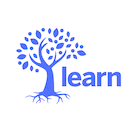



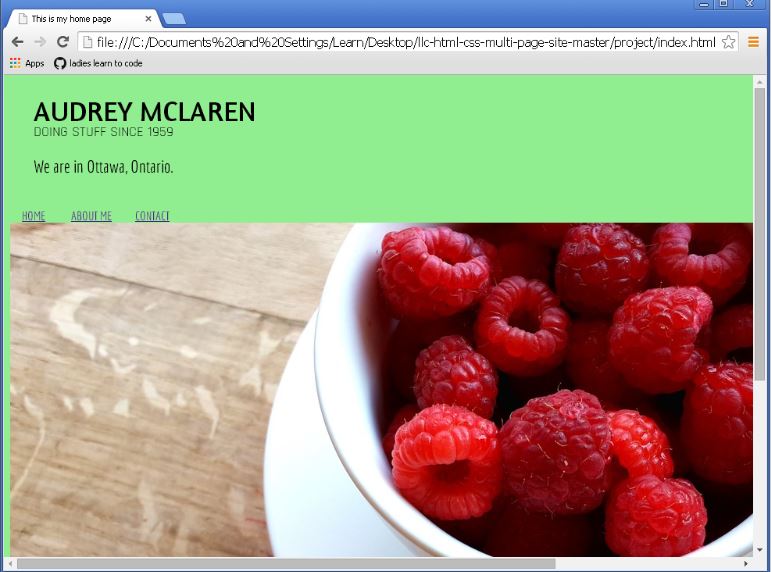

I always enjoy reading about your experience, Matt! It is clear that you think things through and are really good at dealing with complexity! I’m looking forward to the next instalment already.
Congratulations on this transformation of your classroom! I flip my math class, and I love it for all the reasons you gave – deeper learning due to more engagement. I look forward to your next installment! If you’re on twitter, I’ll follow you, and if you’re interested, there’s a chat every Monday night at 8 under the #flipclsas hashtag.
Thanks Audrey! You can can follow me @historyrussell