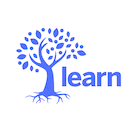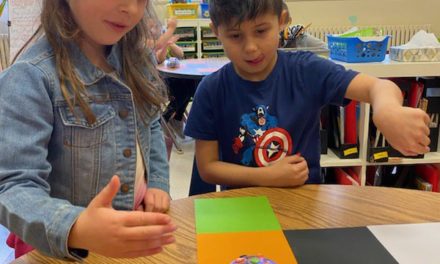LEARN caught up with Russell Dennis of the Western Quebec School Board to discuss how a small school in northern Quebec has fared during the pandemic. Russell teaches cycle 3 elementary out of Dr. Wilbert Keon school in Chapeau, Quebec. It is unique in that the school houses both elementary/secondary students. We discussed the challenges of online teaching, how to engage students virtually and what the future holds for education come August 31st, 2020. Really great chat!
Full Transcript
edited for readability
[static]
Chris Colley: We’ll be talking with another educator in this ShiftED conversations that we’re having through LEARN Quebec. Today we’re talking with Russell Dennis. He’s a teacher of cycle three elementary teacher from the Western Quebec School Board (WQSB). He works up in beautiful Chapeau through Dr. Wilbur Keon School and that’s a school that is both elementary and secondary, all in one. I’ve had the opportunity to go visit there a couple of times, just a great location. Welcome Russell to this shiftED conversation.How are you doing today?
Russell Dennis: Great thanks Chris. It’s a lovely morning.
Chris: Isn’t it? The end is almost here for the 2019-2020 school year, finally. It’s kind of creeping its head up. I don’t know about you but a lot of my colleagues are just on fumes right now. Very low-energy. Let’s start off. Russell, can you bring us back a little bit? We’ll look back to March. What happened at Dr. Keon when the order came down that the schools had to close? What was the plan at Dr. Keon for the teachers and the school and the students itself. What took place?
Russell: Well right away we were out of the classroom and we were home. For two or three weeks, there was – we were shelter in place. There was not a lot of communication at our location at all.
We were told: just be safe.Then things started happening and the week matches were going out and we were communicating frequently with the students. Weekly with each student and then as of May 4th, we were back in the school.
Chris: Right. When you guys came back, what was the setup? How did you guys get the school ready to have the student come back?
Russell: We had a week of in-school time to prepare which felt like it wasn’t nearly enough at the time because we had to get our heads around a completely different way of being in the school. We had tape boxes on the floor in each classroom, kind of a box version of visual dividers all the way down the hallway to keep to 2-metre distances. We worked really hard on getting our procedures
in place and everyone really pulled together and by the time the kids came back, we were fully ready.
But it was a big, hard week and a lot of us had a hard time getting ready.
Chris: It was a crazy time when they announced that the kids were going to be going back. Was it just your elementary part? As I described at the start of this, your school has both elementary and secondary combined, correct?
Russell: Yes that’s right. It was the elementary school students that were offered to come back.
[crosschatter]
Chris: Did you have to locate elementary school kids into the high school to find room, to spread out?
Russell: We only have out of our school community of 90, we only had 6 students come back right away and one more just in the final week. It was three groups and each group had only two students in it and two teachers…
Chris: That’s pretty amazing…
Russell: …working with the group. So it was a reversal of the ratio that we would normally see.
Chris: Why only so few students decided to come back? What was the reasoning behind that from the parents?
Russell: It was the administration that did all of the contacting. Quite a lot of them were people working from home and if they already had an opportunity to work from home, they were choosing to keep their kids home at that time.
Chris: Right. That’s an interesting development. An ideal class almost daily with two students in it. Imagine that.
Russell: Yeah, maybe not lively enough at times. Class discussions could be fairly sparse.
Chris: Right, yes. Especially if you had one shy kid in the mix, eh? No, I hear ya.
Russell: I was lucky enough to not have any shy kids.
Chris: Talk to me a little bit about the transition. I know at Dr. Keon, you do already do some remote online learning right with your secondary students through LEARN. But what was it like for the other kids who hadn’t really experienced that online learning before? Talk to me a little bit that transition from the face-to-face over to a more of an online learning environment.
Russell: Yeah so it’s been pretty gradual really. At first, we were just sending out the weekly packages and I answered follow-up questions as they came in. There was pretty limited feedback coming in to be honest. I had forty students and of them, I was getting feedback from about three of them. And not ongoing feedback but sporadic. And as the end of the term grew closer, I
decided to start including some of my lessons using the Zoom platform. And I found then that I was getting much better students that day, much better attendance. I think I had five or six classes.
I had anywhere between 10 and 20 students. The transition at first I found it really stressful. Not having to but deciding to put myself out there and host online, starring Russell Dennis. Each time I did it, I found it was a little easier and a little less stressful.
Chris: Right. How did you prepare yourself for doing the Zoom? Did you get any PD training from from the school board or did you go online? How did you get yourself ready for that?
Russell: Well there are some Youtube tutorials online but I’m very much a ‘learn by playing’ kind of guy. So, I just started up an account and started having meetings with myself in two different rooms walking back and forth. I played around with it and figured out, how and what I could do with it. I went ahead and started planning some lessons.
Chris: Right on. Russell tell me about, what were some of the resources that were essential? I know Zoom obviously was a big one because it gives you that doorway or screen way into the students. But what were some of the other resources that you used with your students that facilitated the online learning.
Russell: Okay. There were some things that they were used to a little bit. I was using Microsoft Teams a little bit to hand out and collect work. We’d been doing that earlier in the year so we had done a sort of Math unit of the self-paced math unit of Microsoft Teams which I had. So my class was familiar with that a little bit which was useful. At our school board, every student has an
office 365 account so they can access the full suite of Microsoft programs. So we sort of relied on that a bit. Inside of Teams, I was using Microsoft Forms to create some sign quizzes and use those for assessment. For practice and for assessment, I Excel and Prodigy Math were quite useful. We’d been using those inside the year as well and so again, it’s a familiarity that was key when they were plunged into a whole new reality. And Kahootz.
Chris: Right. Oh that’s a great one. I love Kahootz.
Russell: We enjoyed that in the class.
Chris: Absolutely. Talk to me a little bit about the students. What was their – How easy was it for them to transition to online? Did they struggle a bit or…Can you talk to that a little bit about the student transition? How they translated the face-to-face to be online?
Russell: Yeah, students are probably more adaptable than teachers. There are always some technology glitches for sure. In our area, we have fairly limited access to high speed internet. So a lot of the times, the students were getting a choppy connection. They were dropping out and having to rejoin and everything but actually right inside…When they were inside and connected, they adapted pretty quickly. They would use the features of Zoom appropriately but that’s one thing that I decided to do when i started using the platform was… I have decided that I was going to dedicate the first part of my Math series in the three classes.
I dedicated the first part of each class to teaching specifically an element of Zoom and how to use it appropriately and what the classroom expectations were inside this platform. Much as you would establish those things at the start of the school year. I felt that I needed to do that again to make sure that we were trying to transition in a smooth way. I found that really helpful yeah. But I mean, the kids know…as soon as they were in there, in it, and using it a little bit, they would know the platform very well. So, an example is: we were having a meeting and my guest speaker was in and she wanted to talk with the – She was talking with the grade sixes and everyone else was just sort of – because I had fours, fives, and sixes coming into the class. Everyone else was sitting and listening and one of the sixes, he put his hand up, his virtual hand in Skype, I mean in Zoom and I said, ‘yes Ethan?’ and he said, ‘you know, you could always just set up a breakout room for grade 6 so no one else has to listen this.’
[laughter]
Chris: It’s so logical!
Russell: It’s great. They learnt he platforms a lot of the time quicker than their teachers can so it’s wonderful any time I’m using technology to get those little hints from the kids. They’re fast experts.
Chris: Yes! Yes that’s what I’ve been noticing as well. I’ve been talking to teachers quite a bit. Often times teachers are hesitant to try new tools or and I just say, ‘throw it out there and let them figure it out with you.’ If you have an idea of what it can do and you’re not sure all the A to Z of how it works, the students will help you figure all that out. I think that they would be motivated to share in the learning process of this online transition that we’re going through.
Russell: And so then it’s important to model that you’re willing to learn from them and to learn from each other. It becomes real active. It’s nice.
Chris: Yeah, absolutely. Russell, a couple of other things. How have you gotten yourself ready to teach online because again, I’ve been hearing a lot like: it’s hard, it’s daunting, you know? Especially with teachers that are not button pushers that don’t want to explore something and try to figure it out as you were describing how you figure it out. What kind of PD do you think that it would be the most helpful for teachers right now? In this transitioning time?
Russell: That’s a big question. That’s a question that a lot of people are asking themselves of each other, isn’t there? I don’t know. A lot of the teachers in our schools for Zoom, were just starting meetings with each other and training each other. Taking turns being the teacher, sharing screen and giving permission to share. Really just learning by doing. Hands on, play-based but purposeful learning together.
They’ve even talked about meeting up online at various points throughout the summer and taking the opportunity to take turns starting meetings and what have you. It seems like, within our school at least, people tend to prefer Zoom for the actual meeting part of things. We don’t have a firm direction about which platform must be used for their handing out and collecting of materials but it feels like the two strong choices are either the Google suite or the Microsoft suite in terms of availability and support. And there’s so much – there’s so much online, interactive training that you can do for both of those.
[unintelligible]
I think makes them focus on training if the board or the school has decided which platform it will be using and to get everyone on the same page and using it in small places be good for the student body.
Chris: Yeah absolutely. Here’s a question for you. What do you think engagement looks like online? If you were to have to describe it to another teacher, what would you say when you know that your kids are engaged online? What would that look like or feel like?
Russell: Okay. That’s a great question. I say the feedback options right in Zoom can be quite useful for monitoring that. Our kids can put their thumbs up or down. They can say, they can encourage you to move faster or slower. If I’m teaching a concept for them. We were doing speech to text and pictures with captions. So, then we would, I would pull up a picture and say, ‘Okay let’s get your caption please.’ Check in to the chat feature and you can see how many kids are getting it. Type into chat feature or I’ll go back to the gallery view and I’ll ask for a quick show of hands to say if you got it or not. I feel like you can use those features to monitor engagement. It’s quite useful in that way.
Chris: That’s great. I agree with you. It’s a great way to keep in touch with them too that you’re far away but you’re still connected somehow.
Russell: Absolutely.
Chris: I’m gonna ask you one final question here and again I want to thank you Russell for spending a little bit of time and just talking about your experience. It’s super helpful and you’ve made some really great points that I’ll be happy to share with our community. September is going to be rolling around soon enough. What do you think September looks like? What are you guys preparing for? I know it’s still unknown and there is like, ‘okay, we’re all going back to school in September according to the ministry,’ but how’s Dr.Keon preparing for September?
Russell: We’ve been doing a digital renewal project, we’re calling it. We’re trying to develop some big idea thinking surrounding what connected online teaching could be like. Going back into the new year, we’re going to continue that. The day of hands-on training used, I think, traces of either the Microsoft or Google learning platforms. But, me personally? What I’m planning to do is to use Microsoft things as much as I can for handing out and collecting work. Right off the bat. Even inside the classroom so that each and every student can be ready to know how to retrieve, complete, and hand in their work using that setting which will be well prepared. If we had to switch to every month, all teaching is remote because that’s the reality we’ve been asked to prepare for.
Chris: Yeah absolutely. It’s being ready for everything, right? Everything and anything could happen.
Russell: So, I’ve playing around with it quite a lot with the assignments in Microsoft Teams and I think it’s just very useful. I’ve been taking the ministry rubrics, and I’m talking about just four ministry rubrics. They’re the creative rubric for narrative and for response to literature in English and then the rubrics that they use for situational problems and application questions in mathematics.
I’ve programmed those to be these rubrics that you can use in the assignments setting and I think that that’s going to be really really useful. Because while it was a bit of time to do that, now I’m able – when that question is handed in to me, I’m able to go through it. Click on one, two, three boxes, type in feedback and have it instantly to the kid if I so choose to. I feel like any of these things, they are heavy on the prep upfront. But then they should make your life easier in the long run.
Chris: Absolutely. Time invested is time saved down the road right?
Russell: That’s right.
Chris: That’s amazing. Great ideas too. I think starting and getting the mindset that we have to be ready for everything come September is the right mindset to be in. Also just getting the kids ready right away for possible digital learning, online learning.
Russell: Right. Because we could be out of the classroom with no warning.
Chris: Absolutely. Well thank goodness summer is here and we have a little bit of time to just forget about it all for a little bit and then, come August I’m sure that we will be inundated up to our eyeballs in it again. So I want to thank you Russell for your words and for spending a bit of time with us today. I want to wish you a great summer and hope you get lots of rest and we all –
Russell: Thank you to yourself.
Chris: Thank you very much. It was great chatting with you and I’m sure our roads will pass once again down the road.
Russell: Yeah, I’m looking forward to when you’re able to get back to Chapeau.
Chris: Yeah, we gotta come and visit up there soon. I just love that place.It’s like a school on a hill overlooking a bay. It’s just like this pastoral –
Russell: It’s pretty perfect.
Chris: And that bakery too. You can’t forget the bakery. Whenever I’m in Chapeau, I go there every day.
Russell: That’s good stuff. They close on Mondays.
Chris: Well, you have a good one. And thanks again and have a good summer.
Russell: Okay sounds good Chris, take care.