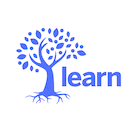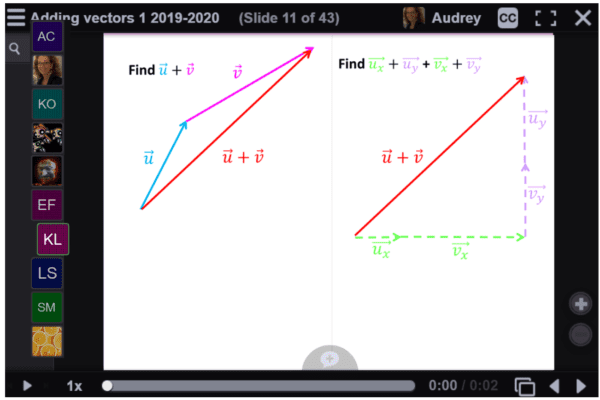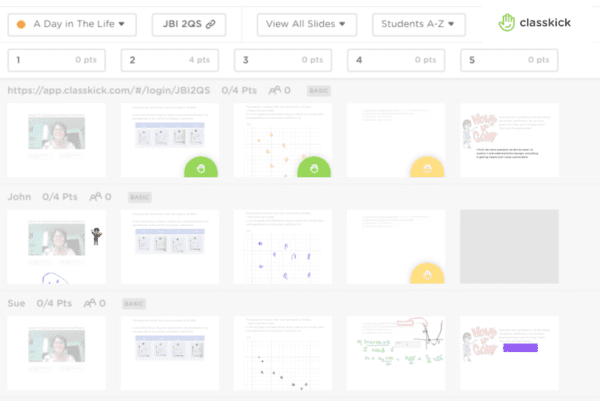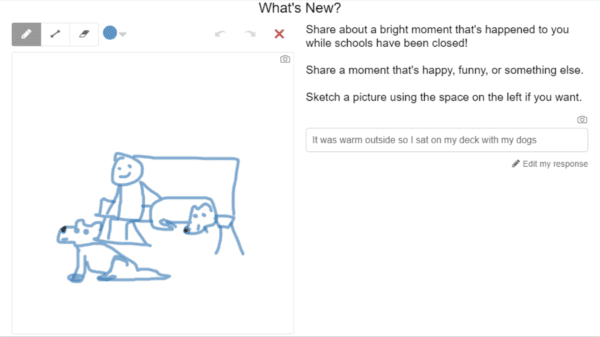A special thank you to members of the Virtual Campus Teaching Team for their valuable insights:
Dianne Conrod, Kerry Cule, Natalie Dahlstedt, Peggy Drolet & Audrey McLaren.
It’s hard to believe that the school year is coming to an end… and what a year it has been!! Last spring, many teachers were forced to move their practice online in what could only be called a triage teaching situation, with little to no preparation time, support, or knowledge of what online learning is and can be. At that time, LEARN teamed up with Dr. Randy LaBonte (CEO of CANeLearn) to design and develop a variety of resources for our Educators’ Toolbox to support teachers across the province transition to online learning.
A year later, nearly every teacher in the province has had to pivot to online learning at some point and to some degree. So, now we have an opportunity to revisit the key takeaways of our workshop series, Making the Shift to Online Teaching and Learning, and to provide additional tools with strategies to address the specific challenges of learning during a pandemic.
Although online learning may no longer be a completely foreign concept to educators across the province, the challenge of making the experience impactful and engaging for students is a tricky one and comes in a wide variety of flavours. The goal is, and continues to be, to move away from emergency distance teaching to a more intentional online learning experience. What does that look like? Well, there is no single or simple definition. Blended, asynchronous, synchronous or even simultaneous models exist. What it doesn’t look like: a simple transfer of content or information via the internet.
Structuring and supporting learning at a distance is a complex and dynamic operation. The Community of Inquiry theoretical framework is a good place to start when thinking about what online learning could look like. It represents a process of creating a deep and meaningful learning experience (collaborative-constructivist) through the development of three interdependent elements – social, cognitive, and teaching presence.
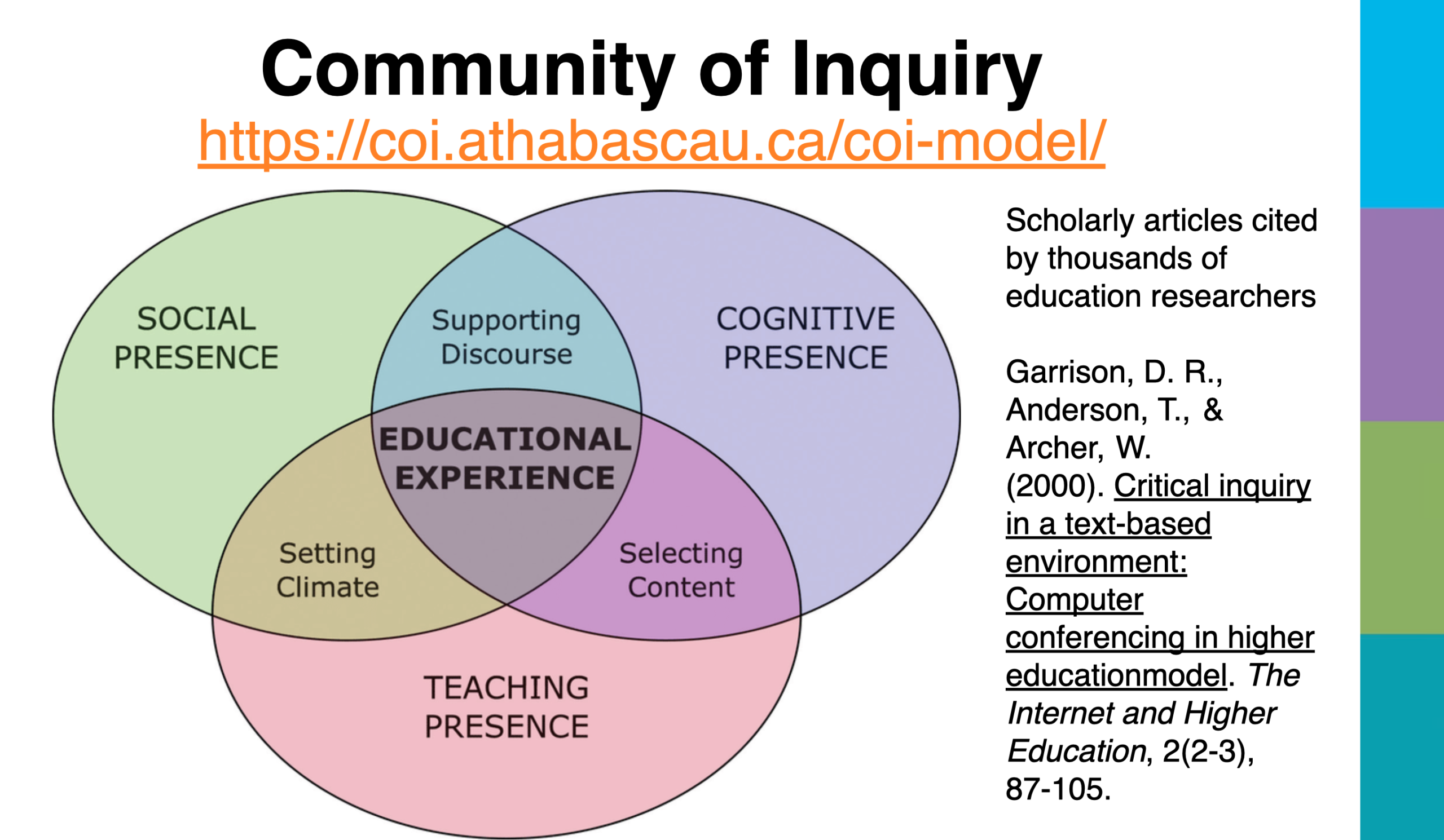 A key element to successfully make the shift to online learning is to encourage effective communication that humanizes the online experience. Building relationships within the school staff team, in classes, and with families, makes facing the challenges of learning online easier and less lonely. Taking the time to touch base with students, to set consistent expectations, and to let them get to know you and vice-versa is equally important. Having a connection online with a student or their family doesn’t diminish its importance or potency. Establishing social and teaching presence online is equally important to the learning process.
A key element to successfully make the shift to online learning is to encourage effective communication that humanizes the online experience. Building relationships within the school staff team, in classes, and with families, makes facing the challenges of learning online easier and less lonely. Taking the time to touch base with students, to set consistent expectations, and to let them get to know you and vice-versa is equally important. Having a connection online with a student or their family doesn’t diminish its importance or potency. Establishing social and teaching presence online is equally important to the learning process.
Finally, designing for effective online teaching is designing for effective teaching. It is critical to use the right tool or strategy, at the right time, for the right reason or outcome. This means shifting the focus from: “What do I need to teach?” to “What is the best way for my students to learn, understand, and apply their knowledge and skills?” This design process invoices intentional decisions about:
– structure, timing, scope, and sequence of the learning cycle
– content and process of learning activities, strategies, and assessments
– use of technologies to support learning (See: Digital Competency Framework Resources)
Yes, this year has been difficult and fraught with inconsistencies with changes to routine and untold stressors for all. Some of our students are feeling it more than others.
I had never done online learning before so using a computer and Zoom was very different and it made me even more nervous, I thought I wouldn’t be able to use it properly and get my work done right. I also thought the teacher and I wouldn’t have much communication because it was all online. But as the year went on, how I felt changed a lot and where I am now is totally different from then. I’m no longer nervous or stressed (except for tests sometimes) and with the teacher’s help it’s not so difficult.
– LEARN online student, 2021
Those who never imagined being online or learning at a distance have had to adjust. Increasingly (and understandably), our focus as educators has often been on student well-being and well… happiness. That’s not a bad thing.
So, I asked our veteran online secondary teachers at LEARN to reflect on this past year and to answer the following question with a couple of their go-to online strategies or tools:
How did you help your online students become more confident as learners this year?
“Communication with students is vital in an online class environment; whether it is in real-time or outside class hours. I must communicate with students and students must communicate with the teacher. I always say to my students: “I want to see your eyes!” or “Make your thinking visible.” Students want to be heard, they want to be helped, and they want to be successful. All of this helps the students become confident and happy in an online class. I want to make sure students know they matter. I love the use of private messaging. Students are able to ask questions (or respond to my questions) privately during live classes. This strategy is especially impactful for those who are shy or reluctant to speak up in front of others. In fact, I feel like this is one area where the online experience is better than face-to-face classes.”
– Peggy Drolet
“My classes are essentially flipped and I use VoiceThreads (VTs) to deliver content. What the kids and I like about this is that it gives them the chance to comment and to ask questions using a variety of tools. In VTs, all students, regardless of ability or personality, participate in a conversation around the content. The conversation begins asynchronously but then continues in the live class. Everybody has a voice.
As a secondary V math teacher, I use certain online tools specific to the domain. In Graspable Math, students transform mathematical expressions without worrying that they will make any mistakes. Graspable only does what they ask it to do, so they are active participants. They can also experiment with alternate ways of working things out. Having this kind of freedom to fail forward is really important and validating to my students.”
– Audrey McLaren
“I systematically use what we call Check for Understanding (C4U) prompts in my online class. These are built with a tool that’s pretty ubiquitous (Google Forms) that provides the opportunity for self-correction. This allows students to see right away their level of understanding and allows the teacher to have a starting point at the next lesson in class. Always a great springboard for virtual class discussion!”
– Natalie Dahlstedt
“Classkick is another tool I use regularly. It is like I am looking over the student’s virtual folder or shoulder! 😄
Classkick lets me create and share assignments, monitor students, and give feedback in real-time as students work from their iPads or computers. What the students really love is the self-correction feature. Getting feedback just in time is critical to student success and their feeling of being supported.”
– Peggy Drolet
“Twitter plays several roles in my class. Students tweet regularly about their growth, their struggles, their comfort level, and their happiness. They encourage each other, support each other, engage in problems, and interact in a positive environment. But what I found most powerful is the ability to directly message me privately on Twitter. ‘DM’ing’ is a safe place for students to show me their first attempt at a problem and to ask questions. We also encourage students to be part of a broader learning community and offer social Twitter Chats multiple times a year to connect.
The check-in screens in Desmos Activities are engaging and allow students to easily share things that are NOT related to science. The intent is to build and improve connections at a distance. You can set them up to be shareable (which can help build community) or to private (which builds student-teacher relationships).”
– Kerry Cule
“I love using Seesaw to ask students to reflect on their learning curve, but really, you could use anything for this: ‘After reviewing the last evaluation, describe the aha! moment that allowed you to understand what you hadn’t understood before the evaluation.’ This type of self-check definitely helps to develop metacognition. It also encourages students to learn from their mistakes and improve their learning strategies. Based on their feedback, I know that it also affects their self-esteem positively.”
– Natalie Dahlstedt
The above list is in no way exhaustive but it will hopefully bolster the arsenal of any educator. As LEARN’s online teachers have witnessed, documented, and shared this year, creating an environment that enables students to stay connected and to have more ownership over their learning feeds a sense of belonging, boosts their confidence, and helps them as learners inside and outside of school.
For a deeper dive, please visit:
Getting Ready: Foundational Building Blocks of Online Learning
Moving Forward: Encouraging Online Communication & Connections with Staff and Students
Transitioning Your Classroom Online: Tools, Tips and Tricks
References:
The Community of Inquiry. (2013). CoI Framework. https://coi.athabascau.ca/coi-model/
LEARN (2020). Educator’s Toolbox. https://educatorstoolbox.learnquebec.ca/teaching-and-learning-online
Photo Credits:
All photos and images taken by the LEARN team.
Featured Image Caption:
Pre-pandemic online LEARNers, Dr Wilbert Keon School, WQSB.