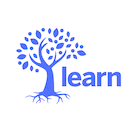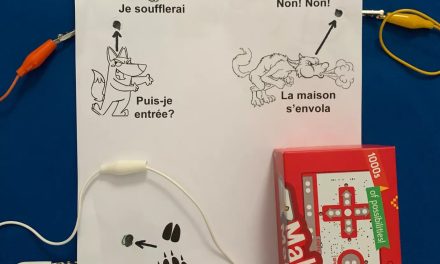You have likely seen or heard the buzz about micro:bits being used by colleagues in your school board. This affordable microcontroller collects data by measuring, counting, and responding to a variety of inputs. I see an opportunity to leverage its popularity with students and to include it in physical education classes.
We can agree that pedagogy, along with an active and healthy lifestyle, comes before the revolving door of new technologies. However, we can stretch the parameters to get the best of both while promoting student health and academic success.
What do you need to consider when using the micro:bit to complement activity in your gym and even outside on the playing field? Let’s take a closer look at this device that offers such flexibility that it fits nicely into many contexts while complementing your pedagogical intention.

Follow the Data … Literally!
Putting this device in the hands of each student does wonders to engage and motivate learners in a traditional classroom. We don’t want students sitting for too long in the gym and we certainly don’t want to expose fragile devices to a high energy environment. Not all technology can have that effect on learners in a physically active space. Thankfully, there is this pocket-sized option for using technology while in motion.
We are all familiar with the popular step counters and smart watches enabling us to track activity while on the move. Did you know that with the micro:bit your students can design, build, and program an inexpensive movement tracker themselves? Well, they can!
They can also adapt this device depending on the data they want to capture no matter the environment. Consider this practical example. The micro:bit can be attached to a shoe or a wristband as it travels well in a pocket. Since it travels well in cold temperatures and humid weather, and it can withstand impact, students can use it creatively. They can follow where the data leads them.
Learning by Function
Now let’s look specifically at what the micro:bit has to offer for movement and physical activity in the gym or outside. The following sensor and display functions will enable you to run with these ideas to find even more ways to get students active.
The accelerometer is a sensitive, built-in motion sensor which detects movement. Find a way for the student to attach the micro:bit to themselves and they are on the right track to collect data for that activity. The accelerometer can distinguish tilts in a variety of directions including when the unit is picked up or dropped. Imagine the potential to tally for exercises like skipping, jumping jacks, drop squats, jump lunges, crunches, or pushups.
 Another built-in sensor is the magnetometer which can detect True North. With this sensor, students can create their very own personal compass. The coding part only requires simple code blocks to display the cardinal and ordinal direction for the end user. You can make connections to math by throwing degrees into the mix. Students could use this device as their personal compass to navigate a scavenger hunt or an obstacle course with activity stations sprinkled throughout.
Another built-in sensor is the magnetometer which can detect True North. With this sensor, students can create their very own personal compass. The coding part only requires simple code blocks to display the cardinal and ordinal direction for the end user. You can make connections to math by throwing degrees into the mix. Students could use this device as their personal compass to navigate a scavenger hunt or an obstacle course with activity stations sprinkled throughout.
An example could be to enumerate a sequence of steps to follow. For example: Jog 20 meters northeast then drop and do 20 crunches. Side-shuffle 20 meters southeast and hold a plank for 30 seconds, etc. By adding a time component to the compilation the quickened pace will get the heart rate elevated.
An obstacle course could be extended beyond the gym if you have access to a sports field or are planning a field trip. Students can map out cardinal directions to walk or run around the perimeter of a soccer field. They can create directions based on a starting point, along with a direction and a distance to travel before the next step in the sequence of instructions. The compass could also be a way to introduce orienteering and geocaching activities.
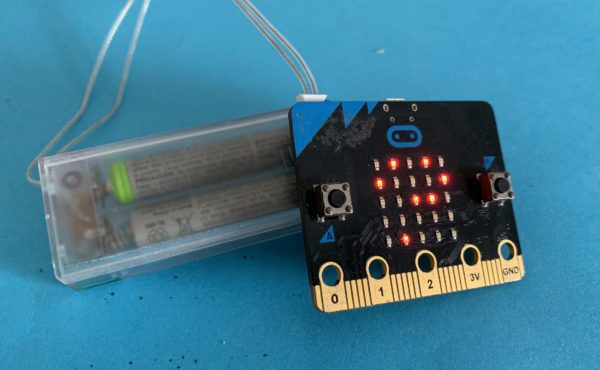
Even without using these built-in sensors, still more options exist. A timer fits right into the phys ed environment. Coding a timer to countdown from a set number would complement any task involving speed or endurance. We can use button A to start running time, button B to stop, and buttons A+B to view the elapsed time.
Going further, students can code a series of timers for circuit training. An example which comes to mind is the popular Tabata workout, which is simply a sequence of timed activity with distinct beeps to indicate work and rest periods. The time variations are simply endless. Run the simulator feature with this code to get a better sense of what it looks like for the end-user.
Another possibility to go with the tabata timer is an activity randomizer much like rolling dice. Students can program the micro:bit to randomly choose exercises. In this example, I would have 16 numbered exercises listed on a paper to display in the gym. My micro:bit program then randomly selects 4 numbers to determine what my workout will entail. This assures a different workout for each student, adds some novelty to the activity, and makes the selection of tasks a little more fun too. The randomizer would also be a great connection with a colleague doing probability in a math class. Run the simulator for this code to see the end result.
Mix & Match
Since the micro:bit is merely a tool to gather data, you will always need a purpose for collecting it. This is where pedagogy matters. Consider a series of activities or challenges which get posted for all to see at the end of your class. Have the students set their own activity goals. Perhaps this week they can aim to achieve 1000 body-weight squats, jumping jacks, or jump lunges. Next week could be for counting steps or distance. Change things up to maintain the novelty.
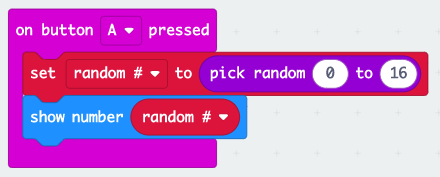 Again, it does not need to be about the tool or the programming. Share the programming task with a colleague who teaches the same students in another subject. Perhaps a math colleague could be brought into the equation. Students could be asked to measure the length of their step, then multiply this by the number of steps that day, and record the total distance traveled. Whatever your arrangement, you will still have your students getting exercise. They can collect their own data when performing repetitions, traveling distances, or speeding against the clock.
Again, it does not need to be about the tool or the programming. Share the programming task with a colleague who teaches the same students in another subject. Perhaps a math colleague could be brought into the equation. Students could be asked to measure the length of their step, then multiply this by the number of steps that day, and record the total distance traveled. Whatever your arrangement, you will still have your students getting exercise. They can collect their own data when performing repetitions, traveling distances, or speeding against the clock.
Some parameters are better than others for incorporating the micro:bit into your gym class. Some Cycle 3 elementary teachers have phys ed with other subjects as part of the teaching load. This enables more time for coding the micro:bit without compromising active time in the gym. At the high school level, credit-course options in phys ed have more time allotments to build theory into the program. This is ideal for dedicating some time to coding the micro:bit. If all else fails, you can partner with a colleague who is already using the micro:bit for other subjects like math or science. You can provide the active data collection component in the gym which can contribute to analysis in the other subject area.
Even if you don’t yet have a colleague to complement the coding part for your data collection in the gym, there is still another option. This bit.ly/MBunits online course created by your friends at LEARN Quebec is the perfect turnkey resource for students and colleagues to become proficient with the micro:bit. Consider it as an extracurricular assignment. Students don’t even need a micro:bit to do this.
Those are a few examples to begin thinking about technology in phys ed. Your challenge is to build on these and create more opportunities which could fit in the phys ed curriculum. If you give students a chance to explore with these pocket devices, who knows where they will end up?
Let students explore, make mistakes, and think about how they want to track physical activity in your class. After almost 4 years of introducing the micro:bit across all grades and subjects, the greatest outcomes I’ve seen have always been driven by student initiative.
Resources
Have a look at these short LEARN videos describing what is on the micro:bit’s front and back.
LEARN Quebec self-paced online microbit course: bit.ly/MBunits
Microbit makecode free online editor: https://makecode.microbit.org
Quick reference of examples for code in phys ed: bit.ly/MBinPhysEd
What is Tabata training? https://www.tabatatimer.com/