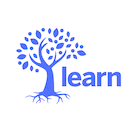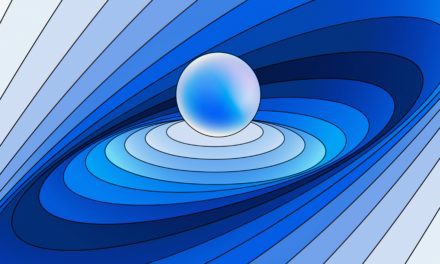Guest post by musician Louise Campbell, Artist in Schools
Guest post by musician Louise Campbell, Artist in Schools
I have a bias towards living life unplugged, especially when it comes to being in a classroom with a room full of students. Despite this preference, tech is a huge part of most of our lives today, and especially of our students’ lives. The goal of this post is to give you some tips on how to use cellphones in the classroom in a way that keeps student learning and creativity at the center of the experience.
Sound technology in their pockets
What’s one of today’s most accessible pieces of sound technology? Definitely cell phones. They record. They play back. They’re mobile. And most importantly, lots of your students have them. Our challenge is to make use of cell phone capabilities for artistic and educational purposes (N.B. As we all know, cell phone distraction is a real thing. And it has history! Alexander Graham Bell refused to have a telephone in his study because he considered it an intrusion on his work. I ask students to put their cells on airplane mode so we can use them purely for their sound capabilities and minimize distraction.)
First, let’s get your students thinking artistically about what effects they can create with multiple mobile sound sources. Here is one example to get started: I first used cell phones as a sound source when I was working on a dance piece. I wanted to create the illusion of a forest filled with birds using birdsongs and calls coming from many places and moving as they would in real life. That’s a bit of a challenge if you are only one clarinet player. On a whim I asked the dancers to play a pre-recorded track of birdcalls from their phones that they kept on them while they danced. The effect was magical. The space came alive with sound with a dimensionality I usually only experience when camping. To recreate this piece with your students, cue up the following track on 6-8 cellphones, launching each cell phone at different times over the course of 1 minute:
Songbird, performed and composed by Louise Campbell for clarinet and loop station, cell phone version performed during Banff Centre Creative Gesture Lab 2017
Engaging students in composing
Now for a creative music process using cell phones with your students. Brainstorm ideas with your students of the overall effect you want to create. Is it a rainstorm? A bustling crowd? A volcano erupting? A calm meditative hum? What sounds best evoke this effect? How best can these sounds be made: using instruments, found objects or voices? As you move through the following process you and your students will start to understand what is effective and make choices about what and how to record that will best serve your artistic idea.
The process:
- Set all cell phones to airplane mode to eliminate unwanted interruptions during recording and play-back.
- Using the cell phone’s built in microphone and recording app, ask students to record 3-5 sustained sounds separated by long silences. Play a crescendo and decrescendo on each sustained sound. If playing pitched instruments, you can leave the pitch choices open for the moment or establish pitches to choose from (see this blog post for details). Mic sensitivity varies greatly from one cell phone to another, so give students time to do several recordings with the cell phone placed 1 foot, 2 feet and 3 feet away from the sound source to determine what sounds best.
Example: Cell phone cue from sound design by Louise Campbell for Waxworks by Trina Davies, directed by Glenda Stirling (CUE production, 2017)
- Set the track to repeat and/or turn off the advance to next track function. If neither of these options is possible, record a ten second silence after the last sustained sound to give the student an opportunity to stop the sound file before it advances to the next song on their playlist.
- When all of the tracks are recorded, ask students to play the recordings starting at different times.
Example: Four cell phones playing the previous example track. I was going for an eerie, wailing sound to accompany a fairly disturbing scene from the play Waxworks. Creepy! And quite different than Songbird.
- Repeat #4, asking students to spread out around the room in different configurations. How does it sound when students are bunched together compared to spread far apart? How does it sound when only 6 cell phones are playing compared to 26? How does it sound when the recordings are started close to the same time, compared to started at different times over the course of 1-2 minutes? What can you alter, change, do differently to best invoke your artistic idea?
If you and your students are interested in creating something more like a ‘song’ either by one person or a small group of people, the process we just used is a hop, skip and a jump away from doing just that. Again, cell phones are an accessible way to go about it. Check out free and low-cost looping apps. The app Loopy is quite flexible, has good on-line tutorial videos, and is available for both iPhone and Android. From there, understanding how a looper works is the easiest thing in the world, because what a looper does best is repeat itself. Over. And over. And over. Ask one student to make a sound into the looper and I guarantee everyone will understand how it works. This element of looping is very helpful; it allows people to instantly hear what they played. Most people are quite refined listeners regardless of their experience in making music; they know right away if they like what they hear or not!
Student process : Nikola’s story
This was certainly the case with Nikola, a violinist in his first year of playing and the first student to use my looper after the demonstration I gave in class. We had the advantage of having completed two workshops on improvising in the Game genre, in addition to the excellent musical training he receives from his music teacher Karine Lalonde at École secondaire Pointe-aux-Trembles. Beyond that, I can take no credit for the following sound samples: I explained how looping works and Nikola took it from there. After a few trials, here is the first loop he made:
Rhythmic loop by Nikola, delay setting equivalent to mm=120
During the recording of this loop, Nikola wasn’t satisfied with a high, sustained sound and wanted something a little less piercing. Karine, a very fine violinist, showed him how to play a touch-fourth harmonic, which created exactly the kind of sound he was looking for.
Since Nikola’s first loop was rhythmic and droney, I suggested he do something contrasting using glissandi. Here is his second loop:
Glissandi loop by Nikola, delay setting equivalent to mm=120
After class, I wanted to show Nikola one example of what could be done with two contrasting loops. Here’s the result:
Loops by Nikola, arrangement and mix by Louise Campbell
What I would really like to hear is what Nikola would have done with his two loops. Again: free and low-cost apps can give students the tools to record, create and mix their own loops with a minimum of gear. Ask your students what they already know and do: chances are a few already make their own mixes. Use their favourite app, and you’ll have an expert who’s excited to share what they know with their newly plugged-in counterparts. Harness the excitement around tech, and the teaching and learning can go in countless directions!
Louise Campbell is a Montreal-based musician who specializes in participatory music making for amateurs of all ages and abilities. Her most notable work includes music improvisation and composition with elementary and secondary school students as an Artist in Schools (Playing the music game: Unplugged, Répertoire de ressources culture-éducation, Culture in Schools) and for disadvantaged youth (Les bonnes notes, Culture pour tous). For more music games and activities such as this, visit Louise’s blog at louisecampbell.ca