I bought an iPad in May and it has definitely changed my reading habits. While I am an avid reader and my house is filled with books, I have started to read books on my mobile device. Why am I switching?
I’ll be moving this year and am looking at the many books on my shelves. They take up an enormous amount of space. While I love to see them and remember the hours of pleasure they afforded me, I also think about how they will fit as I downsize. The books I buy now don’t need to fit on shelves, just on virtual shelves.
I like the pluses of electronic books. I can easily highlight sections, add notes and bookmark parts I want to go back to. I recently read Lorna Crozier’s biography, “Small Beneath the Sky: A Prairie Memoir” and reveled in her poetic language. I highlighted favourite passages and can easily go back to them. (I read this one with the Kobo app).
I love to read in bed and my partner loves to sleep! Now I don’t have to switch on a light to indulge in my simple pleasure. My current read is “Steve Jobs” by Walter Isaacson, which has been revealing as well as a trip down memory lane as I bought my first computer in 1983 and have owned Apple products ever since. I am using the iBooks app that comes with the iPad to read this one.
I can adjust the font and font size to the way I feel most comfortable reading. This is great for students too.
Travelling becomes lighter as both the books I take to read while on holiday and the travel books themselves are all on the one device.
If you have students who struggle with reading, the iPad can read the text to them. They don’t have to be held back by their difficulty deciphering the words. And for those who read, but still need some words defined, holding down on the word opens a dialogue box. One of the choices is define and the word’s definition is readily available.
The biggest bonus comes when reading books that were written for mobile devices. They can be embedded with links, videos, animations. Then reading takes on new dimensions. I have been reading “Playing with Media: simple ideas for powerful sharing” by Wesley Fryer. It is a great way to learn about digital text, audio and video editing and where to post it. As I read, I can watch the videos which provide step-by-step instructions. This book is a great place to start if you are just getting into using digital media with your students as well as for the more tech savvy of you who want to broaden your knowledge.
Many libraries are now loaning ebooks. You can download the book and it disappears from your device after the loan period.
In a future post, I will share a bit about how your students can become creators of ebooks. Consuming and creation are two sides of the ebook revolution.
What are the downsides? I can’t pass my books on to my 93 year-old cousin who is still an avid reader. I am not patronizing our few local independent book stores as I buy the books online. With my choice of an iPad vs one of the less expensive ebook readers, I won’t be taking it to a beach to read.
Do I read everything on a mobile device? No – I still buy books which I want to share. I have a collection of children’s books and love to sit with a child to share the text and illustrations. Though, recently I came across an amazing children’s book that was created for the iPad, The Fantastic Flying Books of Mr. Morris Lessmore. I still buy professional books. I like to take them to workshops and pass them around to inspire others – hard to do with a digital device.
How are you reading? I’d love to hear about how you feel about the switch to digital books. What device are you using? Would you recommend it to others and why or why not. Are you using eReaders with your students?
And, of course, share your favourite titles.
Susan van Gelder
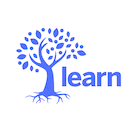



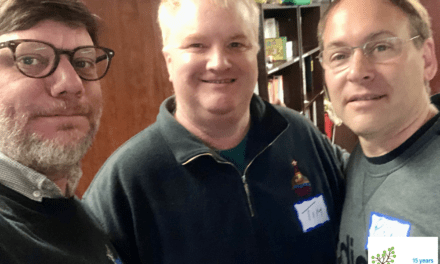
I’m gradually making the move to digital reading. Like you, I have many books that I love and want to keep. The ephemeral nature of the digital world is something that I am still getting used to, but reducing the amount of “stuff” in my life is also a consideration.
One feature I really enjoy when it comes to digital reading is the ability to sync between multiple devices. For example, if I read a chapter of Game of Thrones on my iPad, and later want to read a chapter on my iPhone or on my computer, I can pick up where I left off without thinking about it. The ability to digitally annotate and highlight is also a nice perk, as is the ability to look up terms.
At home, we’re letting all of our magazine subscriptions run out and selectively replacing them with digital subscriptions (e.g. Wired, National Geographic). There’s less paper going into the recycling bin (or the dentist’s office). The downside is that the kids have less source material for collages and cut-outs… 🙂
I still buy and read paper books, and I don’t intend to give that up entirely, yet…
I love my now old-school Kindle and had the pleasure of trying out the tablety Kindle Fire over the holidays. I don’t want to give up books – their tactile pleasure is still intoxicating – but I, like the poster above ;-), have come to appreciate the elimination of clutter from my life. We have so many things! Our children have so many things in a steady parade in and out of school and home. How restful to leave some of that in the cloud or stored digitally elsewhere! But just like with hard copy books and magazines, digital content needs to be curated, organized and tidied so that it can be accessed when you need it. There is nothing more frustrating than the litany of “Where IS that file? What did I name it?”. We should be teaching our students these skills of not only digital search and retrieval, but also classification, nomenclature, hierarchy and mapping. These are not only useful for technology-related work or activity – they are the cornerstones of how we as a society organize what we know.