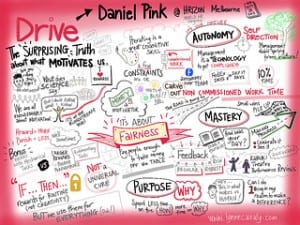
Visual Notetaking by Lynne Cazaly, used with permission
http://www.flickr.com/photos/lynnecazaly/8028190225/
I’ve become intrigued by the idea of visual note-taking. I admit, I haven’t really tried it yet, but it’s something I want to explore. I’m no artist, but from what I have read and seen, this is one place where simple drawings and stick figures are more than acceptable. I’m looking forward to the session by Wesley Fryer at the Tablet Summit so I can take some time to play with this. From what I understand the session will involve both paper notetaking and notetaking on the iPad.
As teachers we often ask our students to take notes, whether to act as a reminder of a talk they listened to, to highlight the key points in something they read or watched or to record questions to address later. We have certainly taken our share of notes. What do those notes mean to us when we look back at them? If we are very efficient, they sum up the talk or text. But they don’t often help us organize the information in a meaningful way. In addition, they are totally text-based which for many students is simply not their style! I know when I take notes in real time, I sometimes concentrate so much on the words I miss the meaning. By switching to images and relationships, I think concentration also shifts to listening for concepts.
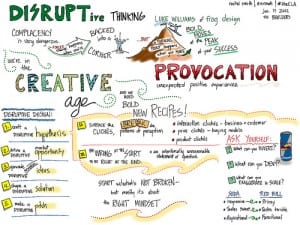
Visual Notes by Rachel Smith shared under a CC license
http://www.flickr.com/photos/ninmah/6733762137/
Our world is more and more visual. Students are used to learning through many forms of media. Why shouldn’t their notetaking reflect this?
Mind-mapping is a first step in organizing thinking, but it is often used as a brainstorm prior to creating something. Visual notes may include mind-mapping, but good visual notes also include images. Visual notetaking is done during (sometimes called visual recording) or after the event as a way of remembering and clarifying. Text based notes are linear – visual notes are not. Instead they can be all over the page showing connections, hierarchy and by using images as well as text they give you multiple ways of remembering. And it is a lot more fun! Different styles of text can help emphasize certain information. If you look at either of the examples here, you will see key concepts jumping out at you. The structure of the page helps to organize the information into sections both for meaning and to show relationships. Visual notes not only bring out key points, they also help to make sense and synthesize the content. I was not at either of the sessions for the above notes, but I can feel a flow and interdependence between certain sections
Instead of just words, you have to learn to use a few visual tools to organize your ideas. Think about the space on the page, Use different type to emphasize ideas. Sometimes you want to use a container to enclose a concept. Connectors (think arrows) are ways of showing relationships. It helps to learn to create simple figures with different faces to express different emotions. Here’s a site that explains some of the basics of visual note-taking
Watch this video to learn more: Sketcho Frenzy: The Basics of Visual Notetaking
Visual notes that are done not in real time (i.e not while attending a live event, or watching a video at a specific time) can be quite beautiful, with careful attention payed to typography. I can picture students in a class creating visual notes about concepts in science class, for the characters and setting in a novel or about math concepts and those ideas are just off the top of my head.
Remember that old adage: a picture is worth 1000 words? By creating visual notes, students are tapping into other modalities, other channels for learning, remembering and integrating knowledge as well as into their creativity.
*****************************************
You can’t make it to Wesley Fryer’s session? Here is a link to his section on visual notetaking from Mapping Media to the Common Core.
A couple of videos you may want to watch:
Rachel Smith describes Visual recording on the iPad
Nicki Hambleton: Visual Notetaking
Thanks to Lynne Cazaly for giving permission to use her photo. I enjoyed crawling though her Flickr photostream. It has given me many ideas to integrate into my baby steps at visual notetaking.
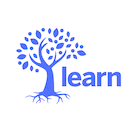
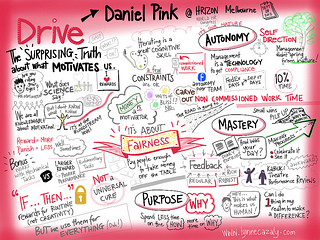

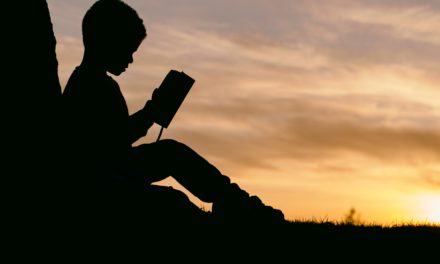
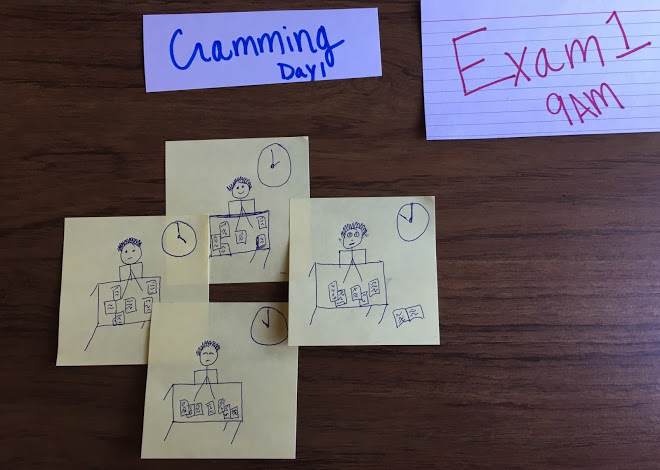

Hi Susan,
Thank you for the gentle nudge, and lots of great examples, I needed to try a move from text-based mind-mapping, my comfort zone, to include images. My visual notes will include lots of stick people and perhaps some drawings unrecognizable to others.
To be honest, when I look back my own text-based notes after a meeting or presentation, sometimes I am not always sure what I meant. Hopefully, images would help add meaning and jog my memory.