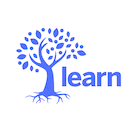Ambitious, or is this boat just overloaded? Recently I dared to venture away from my consultant’s desk and enter the classroom again, to help a teacher, my good friend Mr. Matt Russell, with an ambitious project on immigration experiences for his Secondary 4 History course.
![]()
 Our project, our idea, to boldly explore immigration experiences throughout Canadian History. The process, a historical method of course, where we start with a question: “Was it worth it, their Canadian dream?”. Then we had them hypothesize, research, organize information and interpret it. For one of the final tasks we had students script and produce a green-screened video project, an interview with an imaginary immigrant while key images of the times were projected as backgrounds to the texts of their journeys. And all that, pretty much each step, was accomplished on iPads. (The whole LES, how we did it, and loads and loads of materials are all posted here!)
Our project, our idea, to boldly explore immigration experiences throughout Canadian History. The process, a historical method of course, where we start with a question: “Was it worth it, their Canadian dream?”. Then we had them hypothesize, research, organize information and interpret it. For one of the final tasks we had students script and produce a green-screened video project, an interview with an imaginary immigrant while key images of the times were projected as backgrounds to the texts of their journeys. And all that, pretty much each step, was accomplished on iPads. (The whole LES, how we did it, and loads and loads of materials are all posted here!)
Our process, our successes and our failures were all part of a workshop at the Tablet Summit in October. We learned a lot, and worked a lot to make it happen. But in the end, one remark Matt made afterwards continued to scratch at my brain, until it finally bore its way out and into this blog entry. He said, “You know, I couldn’t have done all this alone without your help.” Now, most of the time one would take that as a compliment, but in this case I think both of us saw it as a criticism, or at least a caution, about our whole project, about the use of iPads or any technology in the classroom at all. The problem was just that: it was a ton of work! But does it have to be?, was my inner response – And how can it not be? was my question.
Hot on the heels of these reflections, I asked four questions to several teachers in a survey I sent out just last week. About 20 teachers graciously responded, and I thought sharing some of their responses would be a good way to see what is possible, to see what can be done in a manageable way.
Who sets up and configures your iPads for you? Is this something a teachers normally do alone? Many respondents referred to help from the board, and technicians, but not all. About half mentioned groups of teachers who collaborate on finding and installing applications for use in all classes considered. About a third of teachers mentioned they only use about five or six iPads, and they were willing to do it for their class at home, one teacher with the help of her 12 year old daughter! Teamwork seemed essential, good technical contacts yes, but also a willingness to put time into the configuration process on your own. But teachers weren’t complaining at all. The tone: it was just par for the course.

But how are the students with technology? How much technical instruction (modelling, guides, etc.) is required? Can students figure out things on their own? I asked this question because creating tutorials, instructions, and taking part of the class to model how to use the application’s features took a lot of time and was not always as successful as we hoped. Several students just got it. Maybe if we just stayed out of the way? Indeed, most of the teachers I surveyed indicated students learned the applications very quickly, with only minimal guidance.  “The kids are really quite good. Often we need to just show them a little and they figure it out or say I know how to do this!” “They are really good at figuring it out on their own as well and pretty fast.” Like us, several teachers had a way to project their iPad onto the screen, so they could model a the task, but not necessarily in great detail. “Very easily. I can model once and they are off and running.” Actually only one teacher mentioned producing instruction sheets, and that was more about the pedagogical task than the tool, while another teacher emphasized time spent time on safe use.
“The kids are really quite good. Often we need to just show them a little and they figure it out or say I know how to do this!” “They are really good at figuring it out on their own as well and pretty fast.” Like us, several teachers had a way to project their iPad onto the screen, so they could model a the task, but not necessarily in great detail. “Very easily. I can model once and they are off and running.” Actually only one teacher mentioned producing instruction sheets, and that was more about the pedagogical task than the tool, while another teacher emphasized time spent time on safe use.
What about getting students to do things at home? Can some of the work with iPads be offloaded to students? (Full disclosure on this question, I asked this because I personally believe it was our error to try to do it all in class time.) Well, most teachers that responded said they didn’t expect or want students to do work at home. Many said it was because they didn’t have either the iPads or Internet there, or couldn’t be expected to. In part, I think this was because most were elementary teachers, and also that the school doesn’t let students bring home the devices. And also, I think the question might have been misinterpreted too.
 I was trying to find out whether some parts of the process (research, writing, even filming or recording using a cellphone for some of the media work) could be done by students on their own. After looking over my responses I talked a bit with Julie Paré whose excellent article iPad en classe de FLS: mission possible! had inspired me to respond with this entry. Though she didn’t actually have her students do many tasks at home for that particular iPad project, for another recent project she did require them to research and learn about a multimedia presentation tool (Powerpoint, Prezi, etc.) on their own, and on their own to put together a presentation at home. Secondary level for sure, but still, they weren’t privileged well-off students by any means, and it at least speaks to the fact that 1) students are capable of learning technology by searching for tutorials and instruction, and 2) there is enough internet and technology outside the classroom for students to be expected to use it on their own time. (Yes, that might mean going to a library, something that “in my day” I had to often do in high school for research projects. What happened that kids who are on computer all the time at night aren’t regularly expected to use them for school?)
I was trying to find out whether some parts of the process (research, writing, even filming or recording using a cellphone for some of the media work) could be done by students on their own. After looking over my responses I talked a bit with Julie Paré whose excellent article iPad en classe de FLS: mission possible! had inspired me to respond with this entry. Though she didn’t actually have her students do many tasks at home for that particular iPad project, for another recent project she did require them to research and learn about a multimedia presentation tool (Powerpoint, Prezi, etc.) on their own, and on their own to put together a presentation at home. Secondary level for sure, but still, they weren’t privileged well-off students by any means, and it at least speaks to the fact that 1) students are capable of learning technology by searching for tutorials and instruction, and 2) there is enough internet and technology outside the classroom for students to be expected to use it on their own time. (Yes, that might mean going to a library, something that “in my day” I had to often do in high school for research projects. What happened that kids who are on computer all the time at night aren’t regularly expected to use them for school?)
But how can you manage it all? My last questions were to ask iPadding teachers to “share ways to manage the distribution of iPads, their shared use in class, the way students backup or send work.” None of the questions were mandatory, but no one missed this one. They all had interesting gems of advice.
“In pairs” and “they share use in class.” It sounds obvious, but for us too it was key that only two students use an iPad. Three meant one person was always apart and distracted, two meant one could work the iPad while the other took notes or read instructions or other texts.
“We’re not authorized to print… but by using print screen every work can be a jpg we can put in the portfolio. Another said “teachers email the work to themselves for printing… screen shot then email it”. Though one teacher indicated saving of files right on the iPad, most expressed our reality well: that we had no time to go and plug in iPads to get their projects off them for backup or evaluation. The LES package we created describes how we got (perhaps too) creative. We used iCloud for sharing links and uploading photos and screenshots, Dropbox for syncing the research and film work, Mail for sending a copy (blocked! never mind), we saved copies to iTunes, and to get work back to students the next day we used folders on Google Drive. For the few stragglers we got at the end of each class we used Disk Aid to manually copy out their work. It was work for us setting it up, yes, but it meant we didn’t loose their assignments… much. Couldn’t any of that, couldn’t all that have been the responsibility of the students? Wouldn’t lightening the boat by distributing the load have benefited all? Well, of course, at certain grade levels, yes. Because that is exactly what they’ll need to learn how to do anyway, as a class to use the school’s networks, but also on their own, with their own devices or their own cloud-based accounts.
But finally, what are your tricks…. for using, handing out and retrieving the iPads themselves. “It depends on the subject…the teacher decides when to take them out.” Obviously, using iPads doesn’t have to mean using them for everything! “Keep a list and work my way through class.” A brave adventurer, rapids ahead! “iPads are used in one specific physical location in the class.” The waters are calmer there. And “they have numbers…I call them up one by one to the cart and they are to keep ipads face down at their desks until instructions are complete. They are asked to bring them back the same way…if they do not comply the ipad is removed for the class.” Splash! That’ll wake you up to reality. Let’s face it, these devices are….easily lost, easily taken, easily broken devices worth a lot of dollars.
For our LES process Matt and I adapted a few tools passed on, again, from Ms. Paré!, including sign out sheets, parent’s letters and permission slips, also available as part of our package. And, for sure, after a few days we also started to develop a routine. But one thing was for sure, until you get this routine down pat, nothing is routine about it. The devices were new to us, even to hold and carry them in a pile was new. And they were new to the students too, every class a new configuration of apps because they weren’t on the same devices each day, sharing meant you couldn’t touch one for a week, etc. Still, all that being said, I expect that for classes who do use them regularly, and in which rules and routines are well set out and clear, management of devices like these are possible, even once the time finally comes when students start using their own devices and not just the school’s. It is all a question of organization and expectations and consequences. It all about how you manage the ebb and flow of what’s ahead.
As to the teachers who responded, I would like to thank them all for sharing their thoughts and ideas, and welcome them, and others, to comment on anything said in this article. If anything, I have noticed that teachers who are able to and who dare to take the plunge and start using mobile devices in their classes, well, these are also teachers who appreciate the sharing of experiences and strategies with other teachers.
So what do you think? Can mobile technology’ like iPads’ be done, up river? Can some of the work to implement technology be offloaded to students? Can even the next generation of students, who will be bringing their own devices into the classroom be managed, so that the subjects we teach can get taught? Please, add your thoughts to the comments below!
Photo credits:
Matt Russell for Greenscreen Mystery Guy!
Flickr user flickingerbrad for all classroom photos