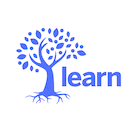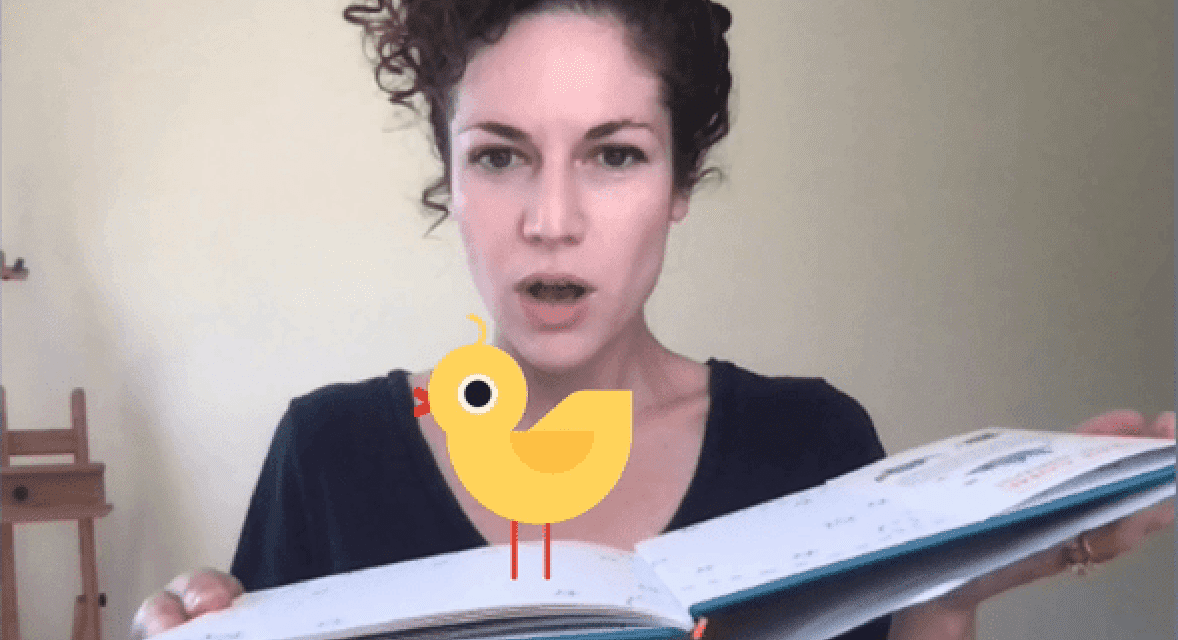I was starting off the second year of my teaching degree when I first met Scratch Cat. It was my first experience with coding. What? A programming language using simple, colourful drag-and-drop coding blocks? I don’t have to master HTML, JAVA or Python to code an animated story, program a video game or create interactive artwork? I was even more in awe that not only did the Lifelong Kindergarten Group at the MIT Media Lab develop this intuitive programming language for kids called Scratch, but at the same time they launched an online Scratch community to foster the social side of learning (collaboration, sharing, connection, feedback and motivation). Scratchers call this social side of learning one of the four P’s: Peers.
The online community has grown into a dynamic space where young people collaborate with one another, sharing more than one million projects and posting more than three million comments each month (2020)
The conference playfully gathers educators, researchers, developers and other members to celebrate the community, share their Scratch stories and experiences, facilitate workshops, network, and learn from each other. Every Scratcher leaves the conference with a ton of ideas, strategies, and activities to bring back and share with their own communities. And some of LEARN’s RÉCIT consultants did just that!
Here are some of the highlights and takeaways from this summer’s virtual conference, Scratch Around the World 2021:
Carolyn’s highlight: Animate Your World with Video Sensing
 Did you know that you can connect Scratch with the PHYSICAL world? I learned that you can interact with your Scratch project using your hands or body with a webcam and an extension called video sensing. I had seen images of these interactive animations but didn’t quite know where to start. During the conference, the Exploratorium’s Tinkering Studio walked participants through the process and shared some valuable tips and tricks. Their workshop was definitely my personal highlight as video sensing is not only fun to interact with, but a project like this really sparks creativity, imagination and gets students thinking about spatial concepts and calculating specific positions. Did I mention it was fun?!
Did you know that you can connect Scratch with the PHYSICAL world? I learned that you can interact with your Scratch project using your hands or body with a webcam and an extension called video sensing. I had seen images of these interactive animations but didn’t quite know where to start. During the conference, the Exploratorium’s Tinkering Studio walked participants through the process and shared some valuable tips and tricks. Their workshop was definitely my personal highlight as video sensing is not only fun to interact with, but a project like this really sparks creativity, imagination and gets students thinking about spatial concepts and calculating specific positions. Did I mention it was fun?!
Thank you to the Exploratorium’s Tinkering Studio for the amazing workshop and resources:
1) Video Sensing Scratch Cards – Activity cards to use as a starting point.
2) Animate Your World Activity – Link to the Tinkering Studio’s resources.
3) Bring a Book to Life! – Bring books to life using video sensing.
Connect with Carolyn on Scratch!
Stacy’s highlight: Getting Creative Across the Curriculum with Scratch
This session showcased ways to use Scratch as a medium to teach curriculum outcomes and exercise creative expression across various content areas. Educators from across the globe took turns sharing some of the projects that they and/or their students developed. The focus of discussion was on using Scratch as a medium to deliver content, track student progress, and assess student comprehension. Some educators pointed out that the comment section can be useful to promote and monitor student collaboration, peer feedback, and collaborative brainstorming on how to get unstuck.
We also explored using Scratch as a narrative and storytelling tool to promote culturally relevant pedagogy by allowing students freedom of expression.
Some ideas include:
1) Sciences: Retell and remix animations using science vocabulary and procedures: ex. Bird Savior
2) Social Issues: animations to share thoughts or teach others: ex. How can we save water … an interactive game!
3) Animating stories or poems: ex. Dwindling Fire Poem
4) ESL/ FLS: Conversation Prompts: ex. Undesirable Number 1 and Practicing Descriptions: 2 Truths and a Fib
5) Math: Using Scratch with Vernier Video Physics App. to create and explore situational graphs: ex. School Walk
Take a look at the Scratch Across the Curriculum Studio with more project ideas or connect with Stacy on Scratch!
Thomas’ highlight: Face sensing with Scratch Lab
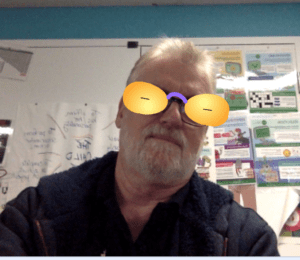 Scratch Lab is where the Scratch team shares their experiments with new coding blocks that are not yet available in Scratch. It is their sandbox for letting everyone play with and try out new ideas and provide feedback. ScratchLab Face Sensing blocks use your webcam for Face Detection (where your eyes, nose and mouth are located). These blocks can be used along with regular Scratch blocks to create, play and explore.
Scratch Lab is where the Scratch team shares their experiments with new coding blocks that are not yet available in Scratch. It is their sandbox for letting everyone play with and try out new ideas and provide feedback. ScratchLab Face Sensing blocks use your webcam for Face Detection (where your eyes, nose and mouth are located). These blocks can be used along with regular Scratch blocks to create, play and explore.
Face Sensing is different from Facial Recognition, which is used to establish or confirm the identity of a person. This opens the door to exploration and to discuss the challenges and ethics of Machine Learning and AI. How does it work? Who creates the algorithms for detection or identification? What is the accuracy? What is done with the data?
Joy Boulamwini, an MIT Media lab researcher has addressed many of these issues. One example is AI and gender identification AI, Ain’t I A Woman?. Her research pointed out major gender and racial bias in AI technology.
Christine’s highlight: Scratch JR – Coding as Another Language
 Many teachers ask us if our youngest students can learn to code even if they are pre-readers and writers. Yes, they certainly can with ScratchJr. This app is designed specifically for early learners to create their own characters, scenes and stories using drag-and-drop blocks and a simple interface. As a team, we have worked in schools with the tool and have since developed an online workshop for teachers to get them started. So, I was curious to hear from members of Prof. Marina Umaschi Bers’ team at the DevTech Research Group at Tufts University, who are the co-creators of ScratchJr. They walked participants through the tool. Those who had access to the app were invited to create their own project and share their results on the platform or through Twitter. The team also presented the new Coding as Another Language (CAL) curriculum for emergent readers and readers ages 4-7. Their teacher guides introduce literacy and computational thinking principles to students (and teachers) through a series of unplugged games, movement, storytelling, and coding activities. The team did a great job showing that coding can be taught in playful ways that encourage creativity and problem-solving in young children and adults alike!
Many teachers ask us if our youngest students can learn to code even if they are pre-readers and writers. Yes, they certainly can with ScratchJr. This app is designed specifically for early learners to create their own characters, scenes and stories using drag-and-drop blocks and a simple interface. As a team, we have worked in schools with the tool and have since developed an online workshop for teachers to get them started. So, I was curious to hear from members of Prof. Marina Umaschi Bers’ team at the DevTech Research Group at Tufts University, who are the co-creators of ScratchJr. They walked participants through the tool. Those who had access to the app were invited to create their own project and share their results on the platform or through Twitter. The team also presented the new Coding as Another Language (CAL) curriculum for emergent readers and readers ages 4-7. Their teacher guides introduce literacy and computational thinking principles to students (and teachers) through a series of unplugged games, movement, storytelling, and coding activities. The team did a great job showing that coding can be taught in playful ways that encourage creativity and problem-solving in young children and adults alike!
If you are interested in the theoretical underpinnings of the approach, I highly recommend Marina Umaschi Bers’ book:
Coding as a Playground: Programming and Computational Thinking in the Early Childhood Classroom, Second Edition. (Bers, 2018)
Scratch Junior Website
ScratchJr is a collaboration between the DevTech Research Group at Tufts University, the Lifelong Kindergarten Group at the MIT Media Lab, and the Playful Invention Company. The apps can be downloaded through the Apple AppStore or Google Play.
Connect with Christine on Scratch!
Craig’s highlight: Making with the Microbit and Scratch
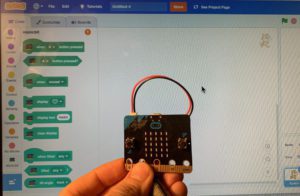 The LEARN-RÉCIT team has been working with the Micro:bit for some time now. I wanted to step up my MakeCode coding experience by complementing existing skills with new ones on Scratch. I attended the Making with Micro:bit and Scratch session which provided valuable resources but more importantly, it provided time to create and tinker in the Scratch environment.
The LEARN-RÉCIT team has been working with the Micro:bit for some time now. I wanted to step up my MakeCode coding experience by complementing existing skills with new ones on Scratch. I attended the Making with Micro:bit and Scratch session which provided valuable resources but more importantly, it provided time to create and tinker in the Scratch environment.
My greatest take-away from the session was how important it is to jump into Scratch to explore, remix, and create your own experience. I was relieved to find how similar the coding environments of MakeCode and Scratch are and how seamless the transition is from one to the other. This one hour session created momentum for future exploration. In fact, the LEARN-RÉCIT team is currently developing an online course for using the Micro:bit in the classroom (coming soon)!
Here are some useful links from the Scratch Micro:bit session:
1) scratch.mit.edu/microbit
2) scratch.mit.edu/ideas
3) bit.ly/microbit-minicards
4) microbit.org
5) Micro:bit and Scratch 3.0 Studio
Connect with Craig on Scratch!
Chris’ highlight: New resources that were presented
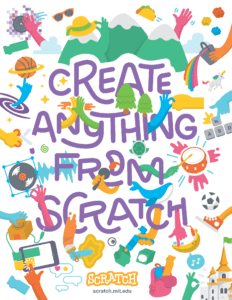 One of the greatest things about attending a Scratch conference is all the resources you leave with. This past summer session is no exception! Here are some of the newest coolest Scratch resources.
One of the greatest things about attending a Scratch conference is all the resources you leave with. This past summer session is no exception! Here are some of the newest coolest Scratch resources.
The resources from the Scratch team were focused on getting educators and students started with programming beginning with ideas to get you going. Check out ideas for starting a project on the IDEAS page. The Scratch in Practice (SiP) resources are timely and relevant for educators. This resource is full of collaboration opportunities, Scratch at home for our remote learners, curriculum connections and a new section for “Projects with a Purpose.” The final resource from the Scratch team is WeScratch, “free online workshops for educators and everyone who wants to learn how to create projects with Scratch in an inclusive, collaborative, and playful social environment.” For those wanting to beautify their classrooms, here are a few posters.
The Creative Computing Lab at the Harvard Graduate School of Education shared many awesome resources with the aim to “support PK–12 educators in designing computer science learning experiences that foreground self-direction and self-expression.” They have pertinent resources for curriculum connections, assessment support, designing creative classrooms, and a ton of professional development opportunities which are all free.
For those interested in understanding where education is heading re:coding Mitch Resnick and Natalie Rusk shared a great article, Coding at a Crossroads in which they discuss the future of coding in schools. The last resource is from our neighbours to the south in Brazil, Creative Learning at Home, who “advocate for a more creative, relevant and hands-on education for children and teens all over the country.” They shared their wonderful educational site with activities for students of different ages, including our youngest learners.
Connect with Chris on Scratch!
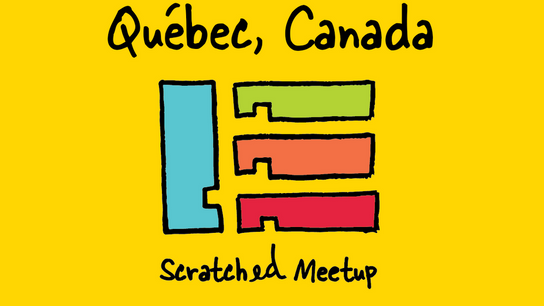
Closing Reflection
The conference came to an end and we all had about 30 tabs open in our Internet browsers (no joke). Our inspiration tanks were fueled and we were eager to share our experience with our colleagues and community of teachers and pedagogical consultants. We hope you enjoyed the highlights and shared resources. And by the way… LEARN’s pedagogical team are such big fans of Scratch that we host monthly ScratchED Meetups.
At a Meetup, you can share, create, and learn with other educators who are also passionate about teaching with Scratch in the classroom. Anyone who is interested in connecting with fellow educators and learning more about using Scratch in educational settings is welcome to participate.These are free events typically held on Fridays from 2:30 – 4:00 PM via ZOOM. Signup for our next Meetup on October 1st @2:30PM. Come Scratch with us!
References
Featured Image used with permission © Exploratorium, www.exploratorium.edu