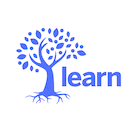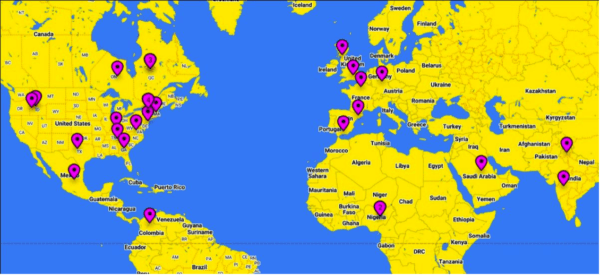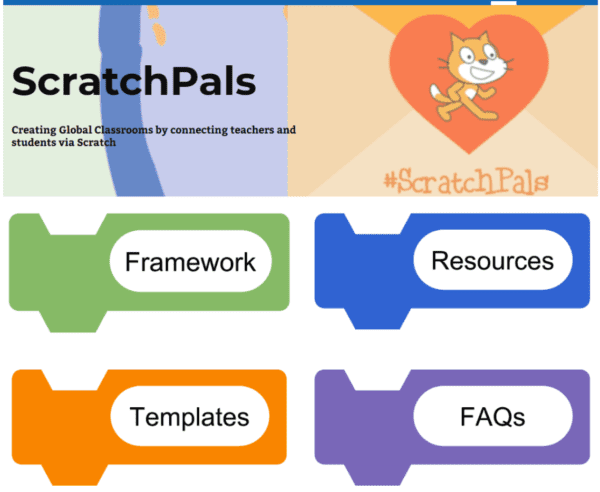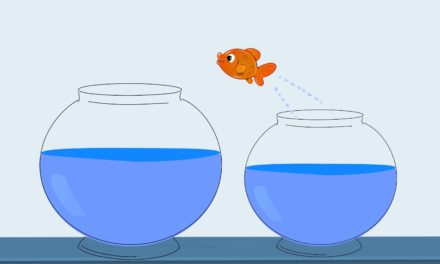The ScratchPals motto is for students to “Code the World You Wish to See”. This simple idea to connect and share Scratch projects with classrooms from around the world is transformational. The world of coding is being improved by the diversity of our global learners. The original idea of ScratchPals was launched by Kathleen Fugle, an elementary teacher and technology specialist, at the Scratch conference during the summer of 2018, and it has been gaining momentum ever since.
ScratchPals is truly a cross-curricular approach to learning, because not only do students create meaningful Scratch coding projects and share them, but they delve into the world of mathematics, science, engineering, computer science, and storytelling. Scratch is so expansive, why not throw in skills development like digital citizenship, collaboration, creativity and problem solving into the mix as well? All of which can be found throughout our Quebec curriculum in our subject competencies and our digital action framework/dimensions. I had the great privilege of following two Quebec teachers through the process; this is our journey.
 I have always said that one of my biggest jobs as an educational consultant is to build relationships within our Quebec educational community, all the while supporting educators’ pedagogical progress in endeavours they want to bring into their classrooms to engage their learners. These relationships make it easy to craft new experiences for our students. One such idea was to participate in a six-week ScratchPals global collaboration. One email was all it took to get a teacher from the English Montreal school board and one from the Lester B. Pearson school board involved. The reply? “Let’s do it,” while the other replied, “OOOOOH, yes that would be fantastic!” Easy peasy! The idea was to have their grade 4-5 classes participate in the new round of ScratchPals and I would support them through the process.
I have always said that one of my biggest jobs as an educational consultant is to build relationships within our Quebec educational community, all the while supporting educators’ pedagogical progress in endeavours they want to bring into their classrooms to engage their learners. These relationships make it easy to craft new experiences for our students. One such idea was to participate in a six-week ScratchPals global collaboration. One email was all it took to get a teacher from the English Montreal school board and one from the Lester B. Pearson school board involved. The reply? “Let’s do it,” while the other replied, “OOOOOH, yes that would be fantastic!” Easy peasy! The idea was to have their grade 4-5 classes participate in the new round of ScratchPals and I would support them through the process.
A Time to Connect
The first step was to meet with the other teachers and educators that were participating in this round of ScratchPals. It was a time to connect, to share our class makeup, and look to possible collaborations between classes. Scratch, a block programming platform, was our obvious vehicle for the entire journey. Scratch would allow students to create and share their personal coding projects all with a common theme: “Forever Dream, Make, Share“. This round ran from March to April 2022, had 27 teachers from 13 countries participating (Brazil, Canada, Colombia, France, Germany, India, Mexico, Nigeria, Saudi Arabia, South Africa, Spain, United Kingdom, and the US). Wow fun! We met frequently on a free platform called Discord that would become our back-channel for the participating educators during our exchanges.
Our first task was for the educators involved to make a small Scratch project introducing themselves via our Scratch studio for educators. We had a great time meeting other educators and getting to know them a bit more through this process. Then, it was time for the students to introduce themselves to all the participating students in an “About Me” project in two different student studios, divided by grade level; Group A (Ages 7-10; US 2nd – 4th grades) and Group B (Ages 10-14; US 5th – 8th grades). It was a blast for our students to connect with other students through their introductory Scratch projects, adding wonderful comments and suggestions for improvements full paws forward.
Forever Dream, Make, Share
Dream: Students get inspiration from the SDGs (UN Sustainable Development Goals) and/or any content area (Language arts, Math, Science, Social Studies, etc.).
Make: Students create projects in Scratch with a maker mindset as they integrate the Arts (graphic arts, music) and/or physical computing (with the micro:bit or Makey-Makey).
Share: Students make their projects accessible to others around the world by using Scratch language tools (extension blocks for translating and/or text-to-speech) and by adding the project to a ScratchPals studio in Scratch. (Fugle, 2022)
Once teacher and student introductory Scratch projects were created and shared, it was time to comment on each other’s projects ‘About Me’. This was probably the greatest thing about ScratchPals: students commenting and encouraging each other’s projects and getting to know one another through these exchanges. Plus, these common studios were vetted and monitored by teachers, totally safe, and a great opportunity for real-life digital citizenship practice. It truly set up safe conditions where students from all around the world could exchange ideas around common Scratch projects, setting them up for their big project which revolved around the theme, “Forever Dream, Make, Share.”
 During the six-week round, there are flexible week-by-week objectives:
During the six-week round, there are flexible week-by-week objectives:
Week 1: Groups greet and classes plan projects
Week 2: Students build projects
Week 3: Projects are added to studios and feedback is provided
Week 4: Feedback is incorporated
Week 5: Students iterate and finalize projects
Week 6: Groups reflect and show appreciation
Authentic Learning
During the next few weeks, students thought about their big projects, eventually creating and sharing them in our Scratch student studios. The parameters were simple: create a Scratch project inspired by the theme and then share it in the student studio. Student engagement becomes very apparent when students are involved in meaningful projects of their choosing.
 In the times I visited the classrooms, both virtually and face-to-face, I was floored by the variety and depth of their coding projects; be it a game they remixed, or an environmental project they were programming, it was obvious they were developing math, science, and language competencies without being explicitly “taught”. Not to mention their collaborations with one another and the problem solving – oh, the problem solving was rich and authentic.
In the times I visited the classrooms, both virtually and face-to-face, I was floored by the variety and depth of their coding projects; be it a game they remixed, or an environmental project they were programming, it was obvious they were developing math, science, and language competencies without being explicitly “taught”. Not to mention their collaborations with one another and the problem solving – oh, the problem solving was rich and authentic.
This meant we were covering the curriculum while exploring the digital action framework which is so essential in these ever-changing times. We all realized learning was going deep. After all, once you give students a chance to choose personal, meaningful projects to play/tinker with, and time to share them, and receive feedback, great things will happen! One of our teachers even had a ZOOM call with another classroom from France to put faces to familiar usernames in Scratch!
The final step was for students to explore all the different projects that were created in this round and to comment on them, share a reflection, add suggestions for improvement, provide words of encouragement and on and on… A rich experience, to say the least.
Making Thinking Visible
When reflecting about our shared experience with ScratchPals, all of the classrooms loved it and now they have the Scratch bug and are looking to the next theme they will use to create projects around. One comment that was of particular interest to me was that both teachers and students thought that the programming aspect of the projects was the easy part, but the ‘coming up with good ideas’ was the trickiest part. I also noted that everyone felt that the next Scratch project idea would be easier. One student’s remark that ‘it made what I was thinking happen on the screen,’ struck me as being very similar to Harvard’s Project Zero’s Visible Thinking framework which promotes “practices that help make thinking visible” (2016).
Similarly, author Susan Riley, founder and CEO of The Institute for Arts Integration and STEAM expressed, “one of the hallmarks of 21st-century teaching and learning is developing critical and creative thinking skills. Focusing more on the process and less on the product. One key tool for developing and assessing these skills is by making thinking visible” (Riley, 2020). Many of the ways teachers are making their students’ thinking visible is through projects that connect to their interests, while embedding the curriculum inside student projects. To help make thinking visible in your classroom, a helpful list of strategies and activities was published by Susan Riley (2020):
-
- Use Artful Thinking Routines
- Try Close Reading of an Art Composition
- Connect with Cooperative Poetry
- Explore Ekphrasis Poetry for Vivid Language
- Generate One Word Focal Points
- Develop Collaborative Narrative
- Sketch to Write
- Create an Art Recipe
- Design Haibun Poems
- Perform a Human Slideshow
- Build Summarizing Skills
- Composing a Soundtrack
- Produce Curriculum-Based Reader’s Theatre
Resources
There will be another round of ScratchPals in the near future that’s for sure, so consult the links below. If you are a teacher interested in getting your students’ thinking to be more visible, this is a wonderful journey. Programming will only be more and more embedded in our students’ everyday lives, and it only does them a disservice if education doesn’t get them set up for the inevitable. ScratchPals is a supportive, engaging way to jump into the 21st century with all paws forward. Meow!
References
Fugle, K. (2022). ScratchPals: Creating global classrooms by connecting teachers and students via scratch. https://sites.google.com/view/scratchpals.
Project Zero. (2016). Visible Thinking. Harvard.edu. http://www.pz.harvard.edu/projects/visible-thinking.
Riley, S. (2020). 13 strategies for making thinking visible in the classroom. artsintegration.com. https://artsintegration.com/2020/10/13/making-thinking-visible/.
ScratchPals logo and site graphics incorporate images from the Lifelong Kindergarten Group at the MIT Media Lab and the Creative Computing Lab at the Harvard Graduate School of Education, as well as UNICEF and World’s Largest Lesson. Icons adapted from Freepik at www.flaticon.com.