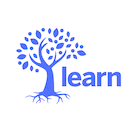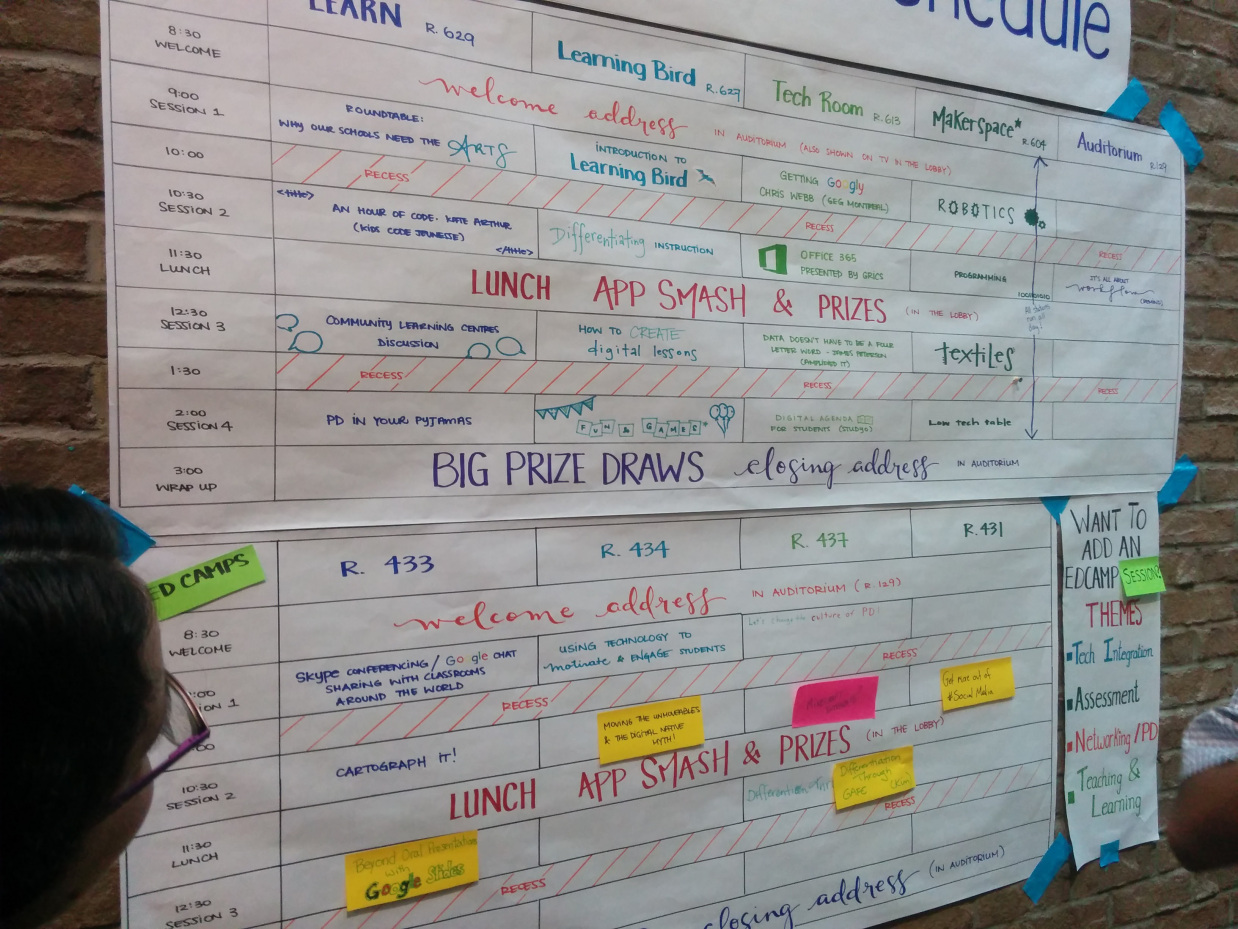A friend recently showed me a photo she took, while eating out one day, of a robot worker. The robot transports food from the kitchen to the restaurant’s patrons (Jadah, 2020). This is just one example of the increasing presence of robots in our lives and our economy. While we can’t know what the future holds in regards to humans competing with robots for jobs, it does seem fairly certain that the next generation will interact with robots on a daily basis. As educators, part of our job is to prepare students for this inevitability by providing them opportunities to use and interact with robots all while practicing the skills robots cannot perform.
Are robots stealing jobs?
Type the words ‘robots’ and ‘jobs’ into a Google search and the first results will list job opportunities in the field of robotics. Followed by a plethora of articles, and books, describing how robots are replacing human workers – saying it “doesn’t look pretty” and describing the situation as a battle between robots and humans – while others say the surge of automation is “a good thing“.
Amongst all this discussion, the World Economic Forum has estimated that by 2025, 85 million jobs could be filled by robots but that 97 million new jobs may develop as a result of new technologies (WEF, 2020). Orduña (2021) writes this shift could be positive for young professionals as new technologies could diversify the types of jobs available while leveling the playing field between those entering the job market and senior employees.
If you’re curious about which jobs are likely to be replaced by robotic employees, you can check out the website Will Robots Take My Job. Type a job title into the search bar and this site, which draws upon data from Frey and Osborne’s (2013) report on The Future of Employment, provides the likelihood that that particular job will one day be completed by robots.
The fact is that ‘routine’ may not be the best word to describe the jobs most likely to be threatened by technology. A more accurate term might be ‘predictable.’ Could another person learn to do your job by studying a detailed record of everything you’ve done in the past? Or could someone become proficient by repeating the tasks you’ve already completed, in the way that a student might take practice tests to prepare for an exam? If so, then there’s a good chance that an algorithm may someday be able to learn to do much, or all, of your job.
(Ford, 2015, p. vix-xv)
What does that mean for teachers and our students?
It’s good news for teachers; teaching appears to be one of the professions that seems safe as we move into a future where robots and artificial intelligence increasingly replace human employees (Lee, 2018; Thomas & Powers, 2022).
While not all of our students will grow up to work as computer engineers and robot programmers, if we can help our students develop 21st-century skills then we are setting them up for success. In her TED talk, Robots Need to go to School, Chalmers states “it’s also important that all children are given an opportunity to future-proof themselves, and so they become instigators of their own preferred future.” Our students need to go beyond the ability to follow directions. Robots can do that. We want students to understand the instructions and then be able to bend them, remix them, and most importantly, create them.
What can we do in our classrooms?
Over the last few weeks I have had the pleasure of joining the teachers and students of Heritage Elementary to practice coding robots. I worked in conjunction with the teachers to plan activities that were appropriate for their students. The teachers were able to borrow the robots and iPads from their school board’s technology library.
 With grades 1 and 2, we introduced students to coding with Blue-Bots. These simple robots can be programmed to move by interacting with the buttons on the top of the robot. I introduced students to the Blue-Bots and demonstrated how to use the buttons to instruct the robot what to do. Blue-Bots are programmed to move forward 15 centimeters each time the forward button is pushed (and backwards 15 cm when the corresponding button is pressed).
With grades 1 and 2, we introduced students to coding with Blue-Bots. These simple robots can be programmed to move by interacting with the buttons on the top of the robot. I introduced students to the Blue-Bots and demonstrated how to use the buttons to instruct the robot what to do. Blue-Bots are programmed to move forward 15 centimeters each time the forward button is pushed (and backwards 15 cm when the corresponding button is pressed).
Handy tip: Cardstock or paper packs of 15 cm x 15 cm available from craft stores are perfect for creating paths that the Blue-Bot can drive upon.
Our time together was divided into two activities. We began by discussing the meaning of the words coding and algorithm. Coding is the language we use to communicate with machines like computers and robots. An algorithm is a set of instructions or steps; we might frequently think of the algorithm for long division but even texts like recipes are algorithms.
For the first activity, students worked in pairs to create a path using several of the paper squares. Once their path was established, we used tape to secure the papers together. Then, students were able to start coding their robot to move from one end of the path to the other. After some time spent practicing, students were eager to make more complicated paths by adding more squares and connecting paths together.
 For the second activity, we created mats of four by six squares, enough for most of the letters of the alphabet (we left out x & z). Students then used their Blue-Bot to spell words they selected from the whiteboard or from their word wall. Using a small whiteboard and marker, students collaborated to first write the code, then program their robot, and finally, watch their robot spell the word.
For the second activity, we created mats of four by six squares, enough for most of the letters of the alphabet (we left out x & z). Students then used their Blue-Bot to spell words they selected from the whiteboard or from their word wall. Using a small whiteboard and marker, students collaborated to first write the code, then program their robot, and finally, watch their robot spell the word.
Teachers and students alike expressed sentiments of enjoyment and engagement in their learning. Cycle 1 French teacher, Diane Lazure had this to say; “The extension of spatial knowledge through Blue Bots technology made learning lots of fun!”
In the cycle 2 and 3 classes, we introduced students to Root. Root robots work in conjunction with a coding app available for Android and Apple products. It is also possible to code using a web browser (https://code.irobot.com/#/) as long as the computer has Bluetooth capability. There are three levels of coding possible with Root. Level 1 consists of block coding using larger blocks and pictographs. The code is read horizontally. Level 2 progresses from level 1 by changing the pictures for words while maintaining a familiar block coding style. In level 2, the code is read vertically. Finally, level 3 uses a full-text code language. Students began using the level 1 interface but quickly realized level 2 offered more possibilities.
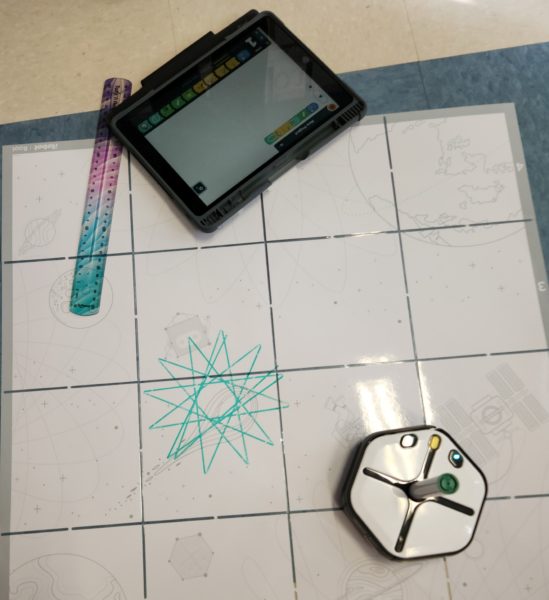
The students’ first task was to create a square, then change its size, and finally create any geometric shape. Once the pairs of students has mastered this, we introduced the next challenge. Cycle 2 was asked to create any winter or holiday drawing; snowmen were popular. Meanwhile, for cycle 3, we gave the challenge of creating a snowflake. The diversity and uniqueness of snowflakes made the challenge accessible to all students and the resulting snowflakes varied greatly from small star-like shapes to larger and more complex shapes.
Why should I bring robotics into my classroom?
Quebec’s Ministry of Education has published a guide, The Pedagogical Use of Computer Programming, which highlights some key benefits of using coding and robotics in school. These include elements of creative thinking, critical thinking and problem solving, risk-taking, all while providing students with engaging and authentic cross-curricular learning experiences. One of the most powerful elements of teaching and learning with robotics is that robotics automatically brings an interdisciplinary component.
Playing and learning with robotics enables our students to learn key skills they will need for our present and future realities. The Partnership for 21st Century Learning published a framework that emphasizes the importance of developing the 4 C’s: communication, collaboration, critical thinking, and creativity (P21, 2019). The World Economic Forum (2020), has emphasized that employers are seeking individuals with skills such as “critical thinking and analysis as well as problem-solving, and skills in self-management such as active learning, resilience, stress tolerance and flexibility” (p. 5).
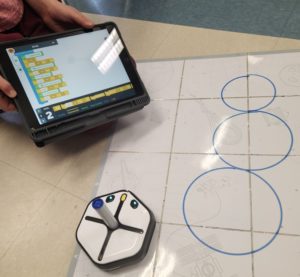 The students of Heritage Elementary demonstrated these skills as they worked through their respective challenges. Students eagerly engaged in talking and working with their partners to code the robots and in some cases, when one team made a discovery, they shared their learning with other groups. The process of completing the challenge required strong problem-solving skills and the ability to debug when their program caused the robot to run astray. Students were also able to find multiple solutions to a similar problem, demonstrating their ability to think outside the box to find creative solutions. In one grade 4 class, students set about making their robot draw a snowman. While some of the resulting drawings looked very similar, the code was different, representing diverse ways of thinking.
The students of Heritage Elementary demonstrated these skills as they worked through their respective challenges. Students eagerly engaged in talking and working with their partners to code the robots and in some cases, when one team made a discovery, they shared their learning with other groups. The process of completing the challenge required strong problem-solving skills and the ability to debug when their program caused the robot to run astray. Students were also able to find multiple solutions to a similar problem, demonstrating their ability to think outside the box to find creative solutions. In one grade 4 class, students set about making their robot draw a snowman. While some of the resulting drawings looked very similar, the code was different, representing diverse ways of thinking.
While the students were clearly developing these key interdisciplinary skills, they also worked with elements of curriculum (sometimes, without even realizing it). In the process of coding the robots, students dealt with geometric orientation, shapes, angles, patterns, and distances. It was neat to observe how students decided to use tools available to them, like rulers, to solve their problems.
 Papert’s book, Mindstorms, is an insightful exploration of how students can learn math through coding. Papert (1980) suggested that having students immerse themselves in “mathland” was very powerful in helping them develop their mathematical understanding. As students coded their robots, we observed them physically turning their bodies to or heads to orient themselves and create the code. They were immersed in the math.
Papert’s book, Mindstorms, is an insightful exploration of how students can learn math through coding. Papert (1980) suggested that having students immerse themselves in “mathland” was very powerful in helping them develop their mathematical understanding. As students coded their robots, we observed them physically turning their bodies to or heads to orient themselves and create the code. They were immersed in the math.
Ultimately, the greatest success of these activities was the high level of engagement of the students. Grade 2 and 3 teacher, Serena Frier stated, “the educational playing field was level for all students because the activity was completely new. It was amazing to see the learning happening and the engagement from all of the students. They all had an opportunity to shine within the class—some of my struggling students really excelled and were extremely successful.”
Children who engage in robotics activities at school are more likely to go on to do further STEM study
(Chalmers, 2017).
As the world continues to evolve at increasing rates, we can support our students to prepare for the future by providing them with rich and engaging learning opportunities that help them develop the skills necessary to solve the problems of our present and our future. Robotics activities are a great way to encourage this development.
Resources
References
Chalmers, C. (2017, May 31). Robots need to go to school [Video]. Youtube. https://www.youtube.com/watch?v=oX-yMUeAEec
Ford, M. (2015). Rise of the robots; Technology and the threat of a jobless future. Basic Books.
Frey, C., & Osborne, M. (2013). The future of employment: How susceptible are jobs to computerisation? Oxford Martin Programme on Technology and Employment. https://www.oxfordmartin.ox.ac.uk/downloads/academic/future-of-employment.pdf
Jadah, T. (2020, February 24). This Montreal restaurant has Quebec’s first “robot busser.” Daily Hive. https://dailyhive.com/montreal/harbun-dumpling-robot-busser-montreal?auto=true
Lee, K. (2018, October, 1). 10 jobs that are safe in an AI world. Medium. https://kaifulee.medium.com/10-jobs-that-are-safe-in-an-ai-world-ec4c45523f4f
Orduña, N. (2021, March 19). Why robots won’t steal your job. Ascend. https://hbr.org/2021/03/why-robots-wont-steal-your-job
P21. (2019). Framework for 21st century learning. Batelle for Kids. https://www.battelleforkids.org/networks/p21/frameworks-resources
Papert, S. (1980). Mindstorms. Basic Books. https://mindstorms.media.mit.edu/
Thomas, M., & Powers, J. (2022, October 17). Robots and AI taking over jobs: What to know about the future of jobs. Built In. https://builtin.com/artificial-intelligence/ai-replacing-jobs-creating-jobs
World Economic Forum (WEF). (2020). The future of jobs report. https://www3.weforum.org/docs/WEF_Future_of_Jobs_2020.pdf
Images courtesy of Diane Lazure, Lexie Tucker and FDATA ROBOT on Unsplash