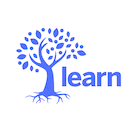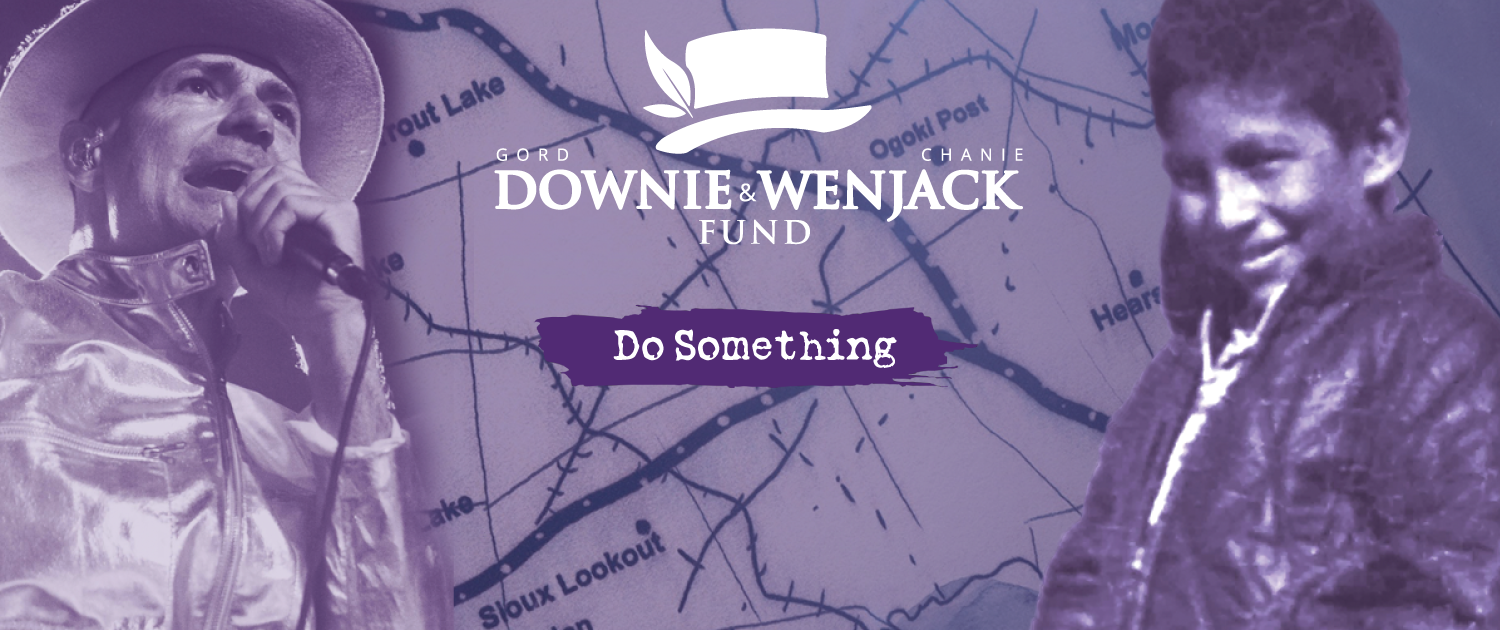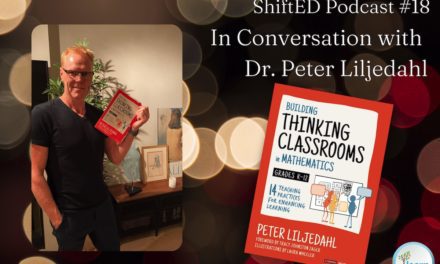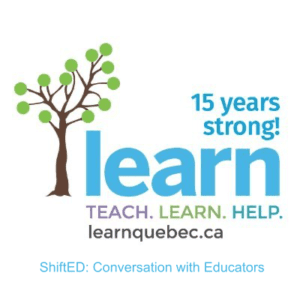 The other day a colleague of mine joked, “Do you remember the day that learning stopped?” I was slightly caught off guard with this gut wrenching statement, replying, “What do you mean, the day that learning stopped?” In which she casually retorted, “Ya know, March 13th, the day when the schools closed and students were told by the ministry of education they are on vacation for two weeks.” Oh that day!!! The day COVID-19 closed all the schools and sent students home with only the clothes on their backs, and a dream that one day they would be back. Well, two weeks turned into 6 weeks, before they decided to shutdown all high schools, CEGEPs and Universities across the province in an effort to curtail the pandemic that had afflicted us so dramatically. Eventually a few elementary schools reopened with draconian rules to protect students, but for the most part our students were being phased into a “Learn at Home” model, whereby students would learn at home, online.
The other day a colleague of mine joked, “Do you remember the day that learning stopped?” I was slightly caught off guard with this gut wrenching statement, replying, “What do you mean, the day that learning stopped?” In which she casually retorted, “Ya know, March 13th, the day when the schools closed and students were told by the ministry of education they are on vacation for two weeks.” Oh that day!!! The day COVID-19 closed all the schools and sent students home with only the clothes on their backs, and a dream that one day they would be back. Well, two weeks turned into 6 weeks, before they decided to shutdown all high schools, CEGEPs and Universities across the province in an effort to curtail the pandemic that had afflicted us so dramatically. Eventually a few elementary schools reopened with draconian rules to protect students, but for the most part our students were being phased into a “Learn at Home” model, whereby students would learn at home, online.
As educators around the world transition to online learning, we at LEARN have decided to listen to the amazing stories from educators from our community, and how they are adapting to this new digital reality. Fellow teacher, Jennifer Oner of English Montreal School Board, teaches grade 1 at Westmount Park Elementary. She has been online with her students daily for the past few weeks. She took a bit of time out of her busy schedule to share her transition story. Have a listen
Transcript
edited for readability
Chris Colley: Welcome to our our our LEARN blog podcast that we’re putting together and we’re just kind of surveying teachers that we’ve been working with over the last handful of years. One of those teachers is Jennifer Oner who is a grade one teacher at Westmount Park of the English Montreal School Board (EMSB). Since March 13th, you all know, our schools have been closed and we’ve had to shift over to this online learning. I had the great opportunity of attending one of Jen’s classes to get a sneak preview of how it’s all going and also to play around with [and] to do an activity with their students as well. So, welcome Jen to to this LEARN Quebec blog post.
Jennifer Oner: Thank you!
Chris: I’m really super happy that you had some time to come and share some of your ideas with us today.
Jennifer: Aw, thank you so much for inviting me too!
Chris: Oh, it’s a great pleasure. How are you doing anyway? How are you feeling?
Jennifer: Oh really good.
Chris: Excellent. So let’s just jump right in. I have a series of questions for you and I’m sure that your answers are really going to help the teachers out there going through the transition that we’re all going through at the time of this face-to-face to online. Let’s just talk about that to start off. What were your greatest challenges when you went from the face-to-face teaching in your classroom to all of a sudden, you’re teaching all of your grade ones online? What was that transition like?
Jennifer: So I was lucky. For me, it went really smoothly. I was really thankful to my school administration and my school board. They gave us so much support and the parents of my students were really supportive as well. They were on board. They put so much effort into helping their kids get used to the technology. Since I teach very young students, I know that the parents played a huge role in helping the students with the technology and the assignments so I’m very grateful for them. The greatest challenge was probably that we were all getting used to our new communication medium. So, for example, using the buttons for muting and unmuting ourselves, screen sharing tools, and remote control features was something that we learned together. However the students caught on very quickly so these challenges were overcome easily.
Chris: Walk us through a day in the life. So, I come into Ms. Jennifer’s classroom and what is it? What do we do? What’s a day in the life in a classroom for a student?
Jennifer: So I think it’s important to always start the day by saying good morning to the students and by showing them the schedule of what you’re doing that day. So when we’re at school, it’s really important that we always acknowledge the students and say good morning to them. So the same type of things apply online and students are always interested to know what they’re going to be doing. So the first thing that I do is always show them a schedule of what we’re doing and we talk a little bit about the rules. Then we have some reading and writing activities that involve stories and different screen sharing, different games. Then we have a little break. So it’s important to give the kids a break. And then, we do a little bit of math and we’re able to play some math games together and sometimes we have a special guest who joins us for our STEAM challenges which is a lot of fun. We do some movement activities. Sometimes, we have some specialists for visitor for music join us for the class. And then, we say goodbye for the day and the kids have some optional assignments that they can work on at home.
Chris: Wow! You get a ton done in quite a little bit of time.
Jennifer: Yes! Yes, we have a lot of activities to do and the kids, they like it when there’s always something new coming up. We’re able to really get a lot done together.
Chris: Jen, talk to me a little bit…I imagine fitting all of that into a small amount of time, you definitely need to have a good pacing that goes on. Can you talk a little bit about how you go about pacing your lesson?
Jennifer: So when I’m putting together the lesson I always take a look at how long I think that things are going to take. So I estimate that something will take about five minutes because since I teach young children, it’s good to have little five minutes chunks of activities to make sure that you’re keeping their attention. So I always take a look at the amount of time that I have and the amount of activities that I could fit into that time. So it usually works out pretty well and we end up finishing right on time and the kids are happy. I’ve been really fortunate with that.
Chris: That’s great. When I came into your class the first time, they were doing some dancing, and some kind of wellness kind of things, just to stop the learning for a bit. Stop the school content and kind of – You had some dancing and moving that was happening which they seemed to really get a kick out of, watching each other.
Jennifer: Yeah, the dancing and movement is great and the visiting teachers have been great in movement activities. Our school board also has the spiritual and community animators which have been providing capsules and coming into our classes. They’ve also been really great for the students’ social and emotional learning.
Chris: So, that’s actually a lead into the next question I had for you. What kind of support are you getting from the school board? You have your physical ed. teachers that will come and suggest activities for you to do. What other support are you getting from the school board?
Jennifer: Right now, we’re getting so much support from our school board. Our school administration is making all the schedules for us. They’re communicating with the parents all of the information that they need in order to join the online classes. The school board is offering so many professional development opportunities right now. They’re offering so many webinars and so many tutorials – things that we could do online. I think it’s really important right now to take advantage of all of those professional development opportunities that are being offered by the school board because we’ll use these tools not only now but even when we’re back face to face in our physical class and be able to use everything. So I’m so grateful for all the professional development that they’re giving us right now because I think we all feel so supported.
Chris: Yeah I noticed that a lot of the consultants and the support the administration are really pushing. They’re working their their tails off just to to support the teachers that keep school going. We know the regularity, the routine that kids need is super important.
Jennifer: Yes.
Chris: You keep leading me to my next question which is really sweet. What’s your physical setup when you go into class? What are you surrounded by and what tools do you have at your fingertips to use? What’s your physical setup that you have?
Jennifer: So sometimes I go into work at the school and sometimes I teach my classes from home. At the school, I have all of my regular things that I have in my classroom. But I brought some things to my home so that I have a few things in the background that the kids are used to seeing at school and I have like a little LEGO blocks with all of their names so if I’m choosing somebody to answer a problem, I could choose that way. The most important thing to obviously have is your laptop. Most of things are on there but it’s nice for the kids to see a few things that they remember from the physical classroom as well.
Chris: Are the students using a portal of some kind or a way that you send them stuff or are they – is it is it too young of a grade for them to have to deal with Google Drives or Meets or all those different kinds of tools?
Jennifer: Yeah, so right now, the principal is sending all the emails to the parents and I use Class Dojo in order to communicate with the parents. I’m able to communicate with them at any time of day.
Chris: I imagine the parents are getting involved with when their child’s online. Do some of the parents get involved in and you know support their child as they’re going through?
Jennifer: Yeah, it’s really wonderful. So the parents are always in touch with me to schedule some individual meetings. Sometimes for me and their children so that I could listen to them, read or play a game together, or just to meet with them to say hello. I know that the parents are always there to make sure that the kids can be able to work with their technology. So I’m really grateful to them for all of their support.
Chris: So, let’s do the flip side. What are your resources and apps and websites, all the online resources? What’s your setup online? What are some of your go-to’s? Classroom Dojo for sure is a great one for communication and motivating kids. What are some other of the resources you use?
Jennifer: So I’ve been attending a lot of the webinars that have been offered by the school board and I’ve learned about some really great resources that I didn’t know about before. One of my favourite ones is called flippity.net which i heard about recently in a webinar. When you go on flippity.net, you can use the site to quickly create any type of fun games, quizzes, flashcards. You just have to make a Google Spreadsheet and then the website will turn it into a game for you. So my kids have really enjoyed playing those games. I also recently took a webinar about thinglink.edu. Thinglink lets you organize all of your links into one place. So, before I started using Thinglink, I had to open all the windows that I would need during class but now that I started using Thinglink, you could put all of your links into one document. So I just have to open one document and everything’s there that I’m going to need for the class. So, it definitely saves me time by letting me open all of my links in one document. I also recently took a workshop about minecraft.edu. I’ve been attending a series of workshops. So, the newest project I’m working on is using minecraft.edu to introduce math challenges to the students. My students love Minecraft so finding and solving [problems] in a Minecraft world makes learning math even more fun for them.
Chris: Absolutely. I’m starting to look to this Minecraft. Games that kids gravitate towards and how can you harness the educational components of it, eh? It’s super fun for them because you know you’re going to get the engagement, right? That’s going to happen but can we put some stuff in there that they need to kind of remember? Some vocabulary words, math concepts etc. That’s wonderful. So Jen, my final question for you. I am a teacher, ready to go online. What are some pieces of advice that you would give me as a first ‘I’ve never been online’? What’s some advice you could share with us?
Jennifer: So my biggest piece of advice would be to encourage teachers to attend as many of the professional development opportunities as you can right now because right now there’s so much going on and there’s so much you can learn from all of the webinars and tutorials that they’re offering. That’s how I found all the tools that we were talking about today. So, it’s a great idea to take advantage of it. Also, I know that it’s important when you see your students online, to make sure that you say hello to them, you acknowledge them. One of the tutorials mentioned that it’s really important to look into the camera lens. So that’s something that I’m working on because you’re always having to look at the person but they said that it makes a more personal connection to look into the camera. So I’m really working hard on that right now.
Chris: That’s awesome. It’s important though, eh? These little things make all the difference right? Similar to when you’re trying to get a student to participate and pulling names out of, you know – having these things at your availability facilitate pretty well. Finally, what do the students think? I mean, these are grade one students right? How have they been adapting to this transition that we’ve been going through as well? What are some of the feedback that you get from them?
Jennifer: Yeah! So, I think the students are doing really well. I think they’re really enjoying it. I’m sure they’re very happy to be able to see their friends and see their teachers. They tend to adapt to things quickly so I think they really are enjoying trying out different features of online learning. Of course, sometimes there’s a few occasional hiccups like if connection is lost or website is down but I think it’s important to model the fact that the small things do happen and try not to get too flustered or upset by it. I think that overall they’re doing well and enjoying it.
Chris: Well, I want to thank you Jennifer for your time today and your words. They are valuable to me and I’m sure they’ll be valuable to many other educators out there in Quebec on this shutdown time as we call it. The COVID-19 online experiment that we’re going through. I just want to wish you all the best and be safe, be well and thank you so much for spending some time with us today.
Jennifer: Thank you so much!
Chris: Take care
Jennifer: Bye!
Recommended Digital Tools