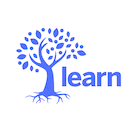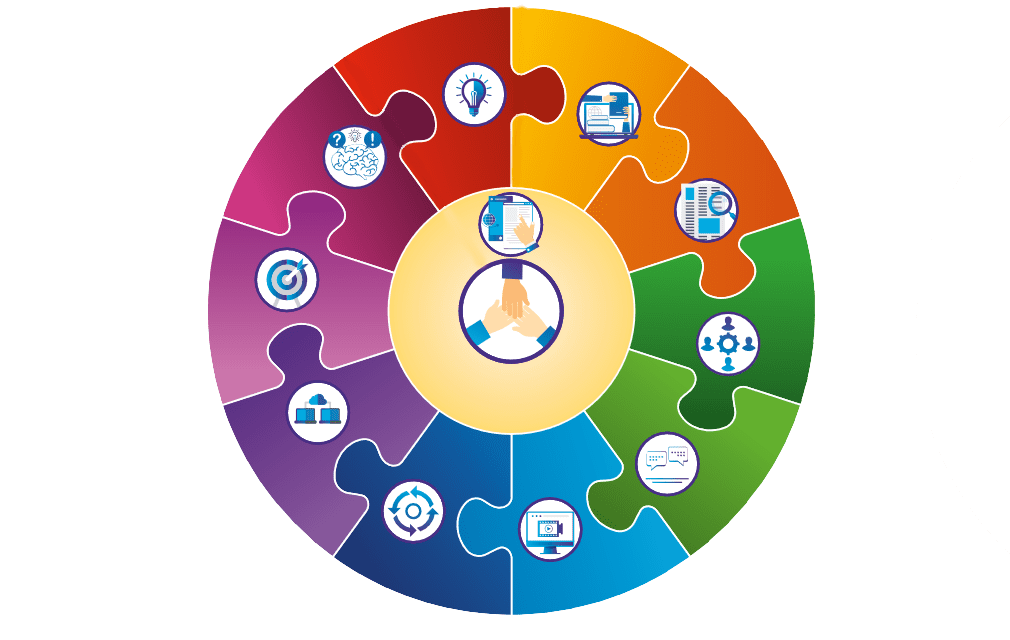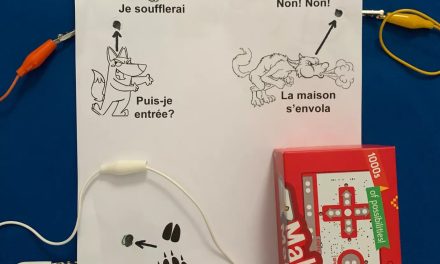What is the DCF?
If you are a teacher, you may have heard about the Digital Competency Framework. But what is it? And why is it helpful to know about? To paraphrase the Ministère de l’Éducation du Québec (MEQ), the Digital Competency Framework is intended to help all Quebecers develop digital skills to become more confident, critical and creative in our daily lives, (DCF, p. 7).
This 2 min. video I created introduces students to the Digital Competency Framework.
As it turns out, the clip is a nice lead-in for everyone.
Empowerment and Autonomy
The Digital Competency Framework (DCF) is made up of 12 pieces, also known as ‘dimensions’. It’s worth noting that this single competency has been misunderstood as 12 separate digital competencies.
Yikes…12 new competencies! 12 new things to evaluate!
How can I possibly fit that into what I am already teaching????
Let’s be clear on a few things …
1. The DCF is 1 competency.
2. The DCF is not new.
3. The DCF is intended to be student-driven.
I’ve seen this somewhere before!
The DCF will be rather familiar, in fact – we already know it. It is simply the same 9 Cross-Curricular Competencies (CCCs) repackaged within a technological context. You can see the connection in the image below.

Note: unlike the 9 CCCs, the DCF has no numbers for the individual dimensions of the wheel. CC By-NC 4.0
Interactive DCF Wheel
The puzzle pieces and the wheel are clever representations of the DCF since we use it holistically to consume, create and share content in education. That being said, it remains important to articulate which dimensions are employed in our respective learning. There is a lot of detailed information so I created an interactive slide deck that allows you to navigate the DCF wheel to see definitions and examples. Click on the image below to see how it works!

Created by Craig Bullett, CC By-NC 4.0
Tell me about the 12 dimensions!
Everything we do as learners will touch on the 2 dimensions at the core of the DCF that are illustrated by the two inner rings of the circle:
- Exercising ethical citizenship in the digital age.
We always validate sources and credit accordingly. - Developing and mobilizing technological skills.
Using technology and developing technological skills go hand in hand.
Always include these 2 core dimensions of the DCF as a key role in learning, accompanied by one or two of the other dimensions.
Keep in mind…We can’t reflect on ALL 12 dimensions in EVERY learning situation. However, we do need to be intentional with the ones we do employ.
Role of the Teacher
As the teacher, you’ll bring attention to relevant vocabulary and look for evidence of students expanding their digital competency. It could look like this:
- Get to know the Digital Competency Framework with your students.
Some resources are available at the bottom of this post. - Let students know that Digital Competency is an integral part of learning.
Do we really need to use ‘digital’ as a prefix for literacy and numeracy? - Give students the choice of which dimension they employ.
Some students will give you the same reflection on the same dimension every time. So, we gently nudge to expand the competency. - Ask for evidence that the digital competency was applied.
Applying the DCF in your Classroom: Plinko Sample Project
I wanted to build a Plinko Board to demonstrate the concept of probability in Math.
So, I…
- watched ‘how-to’ videos on YouTube.
- built a prototype and took pictures throughout my process to capture each step.
- made a slideshow of the pictures in sequence.
- recorded my voice in the slideshow, as I narrate what is happening in each picture.
- filmed a brief demonstration and explanation on the concept of probability.
- posted my final project to the shared class folder.
Now, here are 2 opposing ways to approach the Digital Competency in this example.
1. You could wait until the end of the project to think about digital competency!
Please do NOT do this!
If you wait until the end of a project to think about digital competency, then there may be nothing intentional about where and when to employ a digital competency. i.e.: When you list everything, you are really saying nothing!
2. You could think about digital competency before-during-after the project!
YES! Please do this!
I focused on ‘Producing Digital content via digital technology’. I wanted my audience to follow me through the steps of building the Plinko Board and I knew it would take many hours to build.
thinking about the project scope and technology requirements
I opted to use pictures because I could put these together in small chunks without needing to film the entire process. It was more efficient to drop pictures into a slideshow application, than it would have been to edit hours of video footage.
thinking about time management related to certain technologies
I also focused on ‘using digital tools to foster inclusion and address diverse needs’. I wrote subtitles in the notes section for each slide. This enables the audience to read along with my narration, in case they can’t play the audio.
thinking about audience and limitations of technology
The audience can also use a translating application to convert the subtitles into their preferred language.
thinking about audience and assistive technology
Wrapping up!
So, there you have it – an inside view into thinking about thinking, with 34 pages summed up into 1 blog post! You can find more Digital Competency resources here.
Stay tuned for updates to LEARN’s Digital Action Plan page and the MEQ’s Digital Competency Framework website.
What’s Next?
If you wish to continue this conversation, please do so in the comments or connect with me on twitter
@RECIT4LEARN
Source of Featured Image: Ministère de l’Éducation et de l’Enseignement supérieur (2019) | Digital Competency Framework PDF