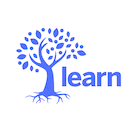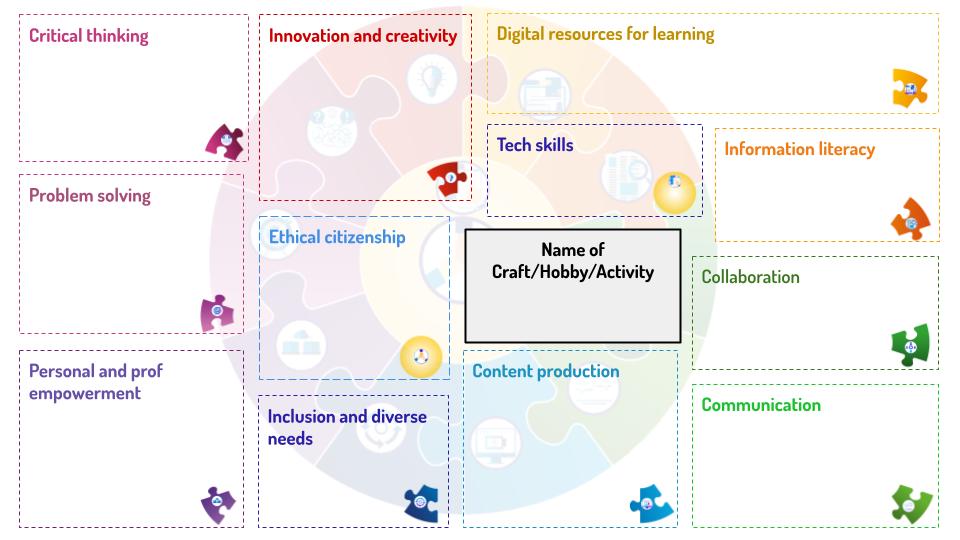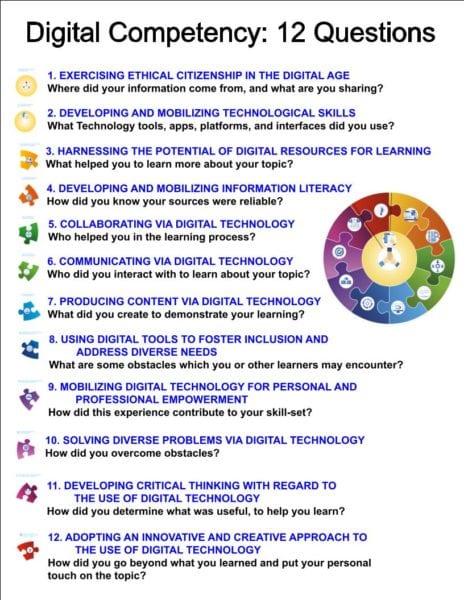 Our LEARN Ped team, with our local RÉCIT collaborators, have been throwing around ideas to better understand the Digital Competency Framework. We have been drilling down into the 12 dimensions and trying to articulate their place within respective subject areas. As we struggled to make authentic connections in our practices, we realized that Teachers and Students are experiencing the same obstacles.
Our LEARN Ped team, with our local RÉCIT collaborators, have been throwing around ideas to better understand the Digital Competency Framework. We have been drilling down into the 12 dimensions and trying to articulate their place within respective subject areas. As we struggled to make authentic connections in our practices, we realized that Teachers and Students are experiencing the same obstacles.
We needed a more practical way to learn, understand and adopt the Digital Competency. And, who knows….perhaps it could even be fun!
We decided to take an informal direction by making connections to the DCF, as it applies to a hobby, craft or leisure activity. The outcomes were very interesting and included dance, real-estate, baking bread, snooker, and creative writing. I hope our experiences can shed light on your understanding and inspire you to try the activity with colleagues and students.
Our Process for the Activity
We invited our consultants to join a collaborative slide deck and claim one slide to use for their individual reflection. Each slide contained a blank template containing the 12 dimensions of the digital competency. The center of the slide contained a blank box for participants to enter any craft, hobby, or leisure activity. In other words, anything we would consider non-academic.
We asked participants to quickly populate one or two of the dimensions on their respective slides and then share back with the group. The purpose was to expose the dimensions which immediately come to mind, to get them out of the way, and warm up our thinking. The deeper intention was to get beyond the most used dimensions and address those which are more difficult to contextualize. We ended our session at this point with homework to complete the slides and allow time for participants to percolate their understanding.
As mentioned in a previous blog post Understanding and Applying the Digital Competency Framework, we can’t be mindful of every dimension in every learning situation. However, it is important to articulate a few of them each time. You will see that some of the shared samples do elaborate on several of the dimensions. The knitting example was able to address all 12. I believe that this particular sample provides a great starting point to help anyone better assimilate digital competency.
Take a crack at the exercise with your colleagues or students and see how things emerge for you. Since your participants will be the most knowledgeable of their chosen hobby, it will help them to dig a little deeper by addressing dimensions beyond the one or two they typically fall back on.
12 Dimensions of Knitting: An Example
For the purposes of this blog, I have highlighted the knitting example which emerged as the most comprehensive during our group exercise. In fact, we used the knitting example as a launching point to help subsequent groups move forward in applying the DCF to their own hobby.
The table below highlights a description as the digital competency is applied to knitting. I have also tried to identify an overarching question for each of the 12 dimensions. I hope the questions can provide guidance as you try the activity with your schools.
1. Ethical CitizenshipRespecting copyright for patterns. Ex: No posting of commercial patterns, no commercializing products using copyrighted patterns without permission. Awareness of where materials come from, reuse of unused materials. |
2. Tech SkillsCreation of charts using apps and online tools. Ex: stitchfiddle.com |
3. Digital Resources for LearningUsing online classes, videos, and blogs to learn new techniques. Ex. https://www.craftsy.com/ |
4. Information LiteracyFinding the best sources of technical information, research, related Twitter feeds, and newsletters |
5. CollaborationOnline knitting clubs – forums, Zoom clubs, culture of community projects – knitting hats for preemies, blankets, mittens |
6. CommunicationCommunity forums and platforms such as www.ravelry.com, Knitting Paradise, pattern reviews, comments on projects. |
7. Content ProductionDocumentation of projects in progress and finished pieces. Blogs, sites and online communities to share work. Links between knitting and coding: |
8. Inclusion and Diverse NeedsAdapted tools and methods for people with limited dexterity. Charts vs written patterns. Continental vs English methods. Guidelines for Transcribing Knit and Crochet Patterns, 2014 |
9. Personal and Professional EmpowermentRWT Art practice – Link between coding and textiles. |
10. Problem SolvingTroubleshooting mistakes – YouTube videos, blogs, forums |
11. Critical ThinkingSelecting reputable sources for supplies and patterns. Reading reviews on non-sponsored sites. Selecting appropriate apps – ad-free, non-commercial, etc. |
12. Innovation and CreativityGetting inspiration: Designing patterns based on digital sound recordings How did you go beyond what you learned and put your personal touch on the topic? |
I hope this activity provides a starting place to jump into digital competency for your own practices. The next step will be to transition from a non-academic example and to articulate how digital competency applies in all other academic subjects.
We would love to hear your experiences in applying the digital competency in your practices. Comment on this post or include us in your professional learning communities, so we can continue the conversation.
Resources
Digital Competency in Action:
Slide Deck
Featured Image is Slide #3
Digital Competency 12 Questions:
PDF Document
Blog:
bit.ly/understandingDCF
Compare 9 CCCs and DCF dimensions:
bit.ly/DCFandCCC
YT video intro for students:
bit.ly/DCFintrostudent
Dimensions with description and examples:
bit.ly/DCFanimatedwheel
Compilation of DCF resources:
http://bit.ly/DCFresources