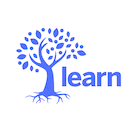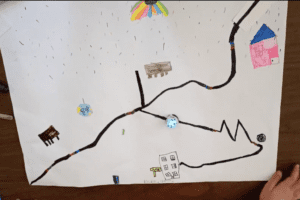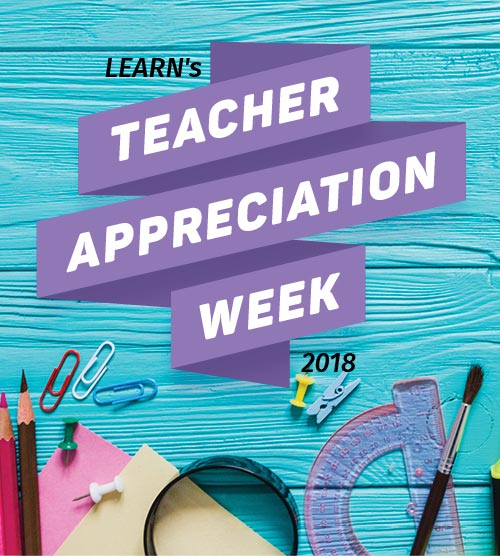Storytelling has long been a strategy used to share knowledge and teach others. In classrooms, it has the power to engage students, foster imagination, and facilitate effective learning experiences. It promotes active participation, critical thinking, empathy, and deep absorption of information. Additionally, storytelling enhances creativity, oral communication skills, and cultural appreciation as students explore diverse narratives and perspectives. Incorporating technology into this powerful practice has the potential to further benefit students. New technologies and tools open a world of opportunities while new uses of technology redefine what is possible. Innovative use of technology is revolutionizing the way we utilize storytelling for teaching and learning.
Digital storytelling is generally described as ‘the telling of stories using a variety of computer media’. “A digital story can be seen as a merger between traditional storytelling and the use of multimedia technology” (Smeda, Dakich, Sharda, 2012). This can include voice recordings, music, audio samples, video, images, and text. Often digital stories include multiple combinations of these elements.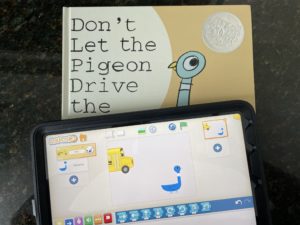
The multimodal nature of digital storytelling educational technology thus has the potential to be used to create an authentic learning context for all students, regardless of their background (Gursoy, 2021).
The first instance of interactive cinema was the film Kinoautomat which screened during Expo ’67 in Montreal and required a live moderator to help the audience choose between scenes. (Mansky, 2019). Home entertainment began with analog television offering a limited number of transmitted channels and has evolved to a vast array of choices on streaming platforms. This rise of streaming platforms has fueled the creation of innovative content. Including the introduction of interactive shows or movies that invite the viewer to actively participate in selecting the outcome of the story.
In recent years, Netflix released the award-winning film, Bandersnatch. Part of the Black Mirror series, this film provides options to viewers who must select between two choices thus dictating the outcome of the narrative. This new format, with multiple possibilities and potential endings, blurs the boundary between film and game. Show creator Charlie Brooker described the challenge of crafting such an intricate product; they started by drafting a flowchart on a whiteboard before realizing they required something more substantial to support the process. So, the show creators began using the free open-source software Twine which supports the creation of branching storylines. (we will explore this in more detail later in this post) Lastly, Netflix created new software to support the production of this innovative film. (Herring, 2020). Netflix now has a number of ‘Interactive Specials’ for adults and children alike.
Are we putting the “old-fashioned stories” on (new) digital platforms, or are these platforms supporting the development of truly new narrative genres for children’s storytelling? i.e., something that retains the value and the charm of “traditional” stories, but also exploits technology in a full sense by means of new narrative paradigms and new forms of engagement? (Garzotto, Paolini, Sabiescu, 2010)
Frameworks for thinking about technology
As technology continues to evolve and replace earlier tools, there are several frameworks that attempt to organize or categorize the innumerable technologies and their uses including the SAMR framework and the RAT model described in this previous blog post.
These frameworks often organize the use of tech tools along a spectrum that usually begins with substitution or replacement. At this end of the spectrum, technology often acts as a fancy and expensive replacement for tools or strategies that already exist. For example, writing in a word processor instead of writing by hand. While this can sometimes save time or result in other benefits, the task itself remains majoritarily the same.
In the middle of the spectrum, tools are used to amplify or augment the learning. In the case of a word processor, this might include using specific tools such as spell-check, grammar-check, and word count. It might also include elements of collaboration between students.
At the highest level, technology enables the creation of new tasks that were previously inconceivable without it. For example, creating a multimedia document rich with elements such as images, audio, and hyperlinks, thus bringing in elements of interactivity to the written work. In the case of streaming services, these platforms began by replacing basic television channels but in recent years have transformed the way we enjoy cinema through innovations such as interactivity. Since many of these models are continuums, it’s not necessary to reach the highest level in every lesson or activity. The goal is to leverage technology to enhance learning experiences and achieve higher-order thinking skills.
What follows is a series of suggestions for ways to use various technology tools for the development of digital stories.
Many of these strategies modify or redefine the activity of storytelling since they bring in elements not previously possible. One such transformative element is multimodality, which allows storytellers to incorporate different modes of communication such as text, images, videos, and audio, enhancing the overall narrative experience. Additionally, the inclusion of hyperlinks and interactivity enables users to delve deeper into the story’s context, explore related content, and actively engage with the narrative, fostering a dynamic and immersive storytelling environment.
Robots: Ozobots & Sphero 
Ozobots can provide a fun screen-free alternative to many other digital tools. These tiny robots read code by sensing colour patterns on the lines they follow. The ease of use of these miniature robots makes them a great option for young students. To use for storytelling, students can create a map of their story by drawing lines for the Ozobot to follow and adding drawings to embellish their story. Students can then verbally recount their story as the Ozobot navigates their map. Another idea could be to create plot diagrams. The Ozobot Classroom site has several lesson plans that focus on plot elements and storytelling; you just need to create a free account to access them. 
Sphero robots are a little larger and require a mobile device to control. A fun activity with Sphero is to create puppets. Solo cups fit perfectly around the Sphero SPRK+ and Bolt models while still allowing the robot its full range of motion. Students can then decorate their cups to create characters for dramatic play. Students can narrate their story and/or provide voiceovers for their puppet characters. If you’re looking to provide a design challenge element, you can provide students with a variety of materials including plastic cups of various sizes and recycled cardboard tubes, then invite students to find a way to create their puppet around the Sphero robot without interrupting its movement. This can be a fun way for students to apply their creative problem-solving skills.
Twine
Twine is an open-source tool for creating non-linear and interactive narratives. It can be downloaded to a computer or used with any web browser. Many of us and our students are familiar with the popular Choose Your Own Adventure® story books in which the reader selects from a set of options thus determining the outcome of the narrative; Twine allows for a similar type of storytelling by easily creating hyperlinks between passages. 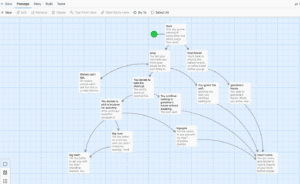
Twine’s interface makes it really easy to get started; if you can type, you can use Twine. Twine’s interface makes it accessible to anyone who is accustomed to using word processing programs such as Microsoft Word or Google Docs. You don’t need to know any code to be able to start. Simply type two open square brackets, followed by the word(s) you want to hyperlink and then finish it off with two closed square brackets. Building a story in Twine is great because the platform enables users to easily visualize their story; the passages appear as small squares on the screen connected by arrows that indicate the links between passages. This flowchart element, which is unique to Twine, allows for a simple overview of the entire story.
Like many of the tools we love, Twine represents a low-floor, high-ceiling tool. The entry point is low so it is easy for many people to get started while the program offers users with more experience the opportunity to push and reach higher achievements. For this reason, many video game developers use Twine as a tool to help them in the early stages of drafting since the structure of Twine allows for easy manipulation of the passages. As mentioned above, the creators of the film Bandersnatch used Twine in their planning stages.
Stop-motion
Stop-motion animation can easily be achieved using a number of apps available for Apple and Android mobile devices. Students can use clay, Lego, or even paper to create their stop-motion videos. In addition to the photographs used for the story, students will also need to consider the use of elements such as narration, sound effects, and music as these can have an important impact on the story. Students can use audio clips from sites like BBC Sound Effects or they can create their own using the recording capabilities of their device.
Apps such as Stop Motion Studio also allow for the possibility of using a green screen although this will require a paid version of the app. We have found success using green poster boards and tri-fold presentation boards.
Scratch & Scratch Jr
Scratch is a visual programming language and online community that empowers individuals, especially young learners, to create interactive stories, games, and animations. It provides a user-friendly interface where users can drag and drop blocks of code to build their projects, eliminating the need for traditional and more challenging text-based coding. There are many ways that Scratch can be used to develop elements of storytelling:
- Character Animation: Students can design and animate characters using Scratch’s sprite editor, bringing their story characters to life. They can program the characters to move, speak, and perform actions, allowing for engaging storytelling experiences.
- Dialogue and Narration: By utilizing Scratch’s sound and text-to-speech capabilities, students can incorporate dialogue and narration into their stories. They can program the characters to speak lines, add voiceovers, or display text-based conversations, enhancing the storytelling aspect.
- Scene Transitions and Backgrounds: Scratch allows students to create different scenes and backgrounds for their stories. They can switch between scenes to progress the narrative and use custom-designed backdrops to set the stage and create an atmosphere.
- Music and Sound Effects: Scratch provides a library of sound effects and the ability to import custom music. Students can incorporate background music, sound effects, and ambient sounds to enhance the mood and atmosphere of their stories.
- User Input and Interactivity: Scratch allows students to incorporate user input and interactivity into their stories. They can create interactive elements where users can click, drag, or input text to affect the story’s progression, making the storytelling experience more engaging and participatory. Alternatively, students can use Scratch’s programming blocks to create interactive choices within their stories allowing for branching narratives and personalized storytelling experiences.

Scratch Jr is another way to involve our youngest students in creative storytelling. The simple block-based coding app for mobile devices is particularly suited to preschool and early elementary. In Scratch Jr, the coding blocks are much more visual than in the original Scratch, and the coding is read horizontally. Additionally, it is very easy to get started as no account is necessary. In the app, it is possible to select backgrounds, objects, and sprites to then control using simple coding. Sprites can be made to move and change size. Sprites can also speak through speech bubbles or audio can be recorded in the app and played when commanded by the code.
Makey Makey
Makey Makey can be a great way to connect tangible physical creations with the digital world. For storytelling, students could illustrate a scene or scenes from a story then add interactive elements by including conductive materials connected to the Makey Makey. By making use of the coding language Scratch, students could program sound effects, voice recordings, or other elements so that when individuals interact with their conductive materials of the project, they can trigger specific responses or actions in the Scratch program.
In conclusion, storytelling has long been a powerful tool for sharing knowledge and fostering effective learning experiences. With the integration of technology, particularly through digital storytelling, students can engage in authentic and immersive learning contexts. The use of multimedia elements, hyperlinks, and interactivity enhances the overall narrative experience, promoting deeper understanding and active participation. Incorporating technology tools such as robots, interactive platforms, stop-motion animation apps, and coding, opens up endless possibilities for students to create and explore new narrative genres. By leveraging technology in storytelling, educators can revolutionize the way students learn, enhancing creativity, critical thinking, and digital literacy skills in the process.
References
Garzotto, F., Paolini, P., & Sabiescu, A. (2010). Interactive storytelling for children. Proceedings of IDC 2010: The 9th International Conference on Interaction Design and Children. 356-359. https://www.researchgate.net/publication/221238495_Interactive_storytelling_for_children
Gürsoy, G. (2021). Digital storytelling: Developing 21st century skills in science education. European Journal of Educational Research, 10(1), 97-113. https://doi.org/10.12973/eu-jer.10.1.97
Herring, R. (2020, March 25). Charlie Brooker – RHLSTP #268. [YouTube video]. https://www.youtube.com/watch?v=Wyvj2Gmugco
Mansky, J. (2019). The cold war origins of interactive cinema. JSTOR Daily https://daily.jstor.org/the-cold-war-origins-of-interactive-cinema/
Smeda, N., Dakich, E., & Sharda, N. (2012) Transforming Pedagogies through Digital Storytelling: Framework and Methodology. 2nd Annual International Conference on Education & e-Learning (EeL 2012) Bali, Indonesia, 2012. https://www.researchgate.net/profile/Nalin-Sharda/publication/268459343_Transforming_Pedagogies_Through_Digital_Storytelling_Framework_and_Methodology/links/5c182f31299bf139c7606177/Transforming-Pedagogies-Through-Digital-Storytelling-Framework-and-Methodology.pdf